WhatsApp updates with new features keep rolling out time and again. It’s been a while since new formatting options were added to WhatsApp. Yet, there are only a few people who are aware of the use of these features. If you are also unaware about the new formatting features or if you don’t know how to use them, then we are here to help you. Read on to find out how to bold, italics and strikethrough text in WhatsApp.
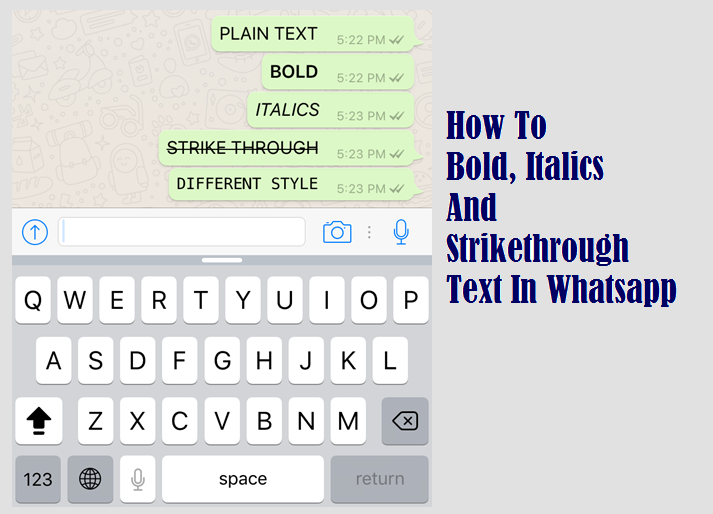
How To Bold, Italics And Strikethrough Text In Whatsapp
For using the new formatting options, you will not see a separate button. You will have to make slight efforts by adding special characters or symbols before and after the word/sentence. Just launch WhatsApp app and follow these steps to change your plain text to bold, italics or strike through:
1. For Bold Font
Add * (asterisk) before and after the word/phrase/sentence. For Example: *BOLD Text*
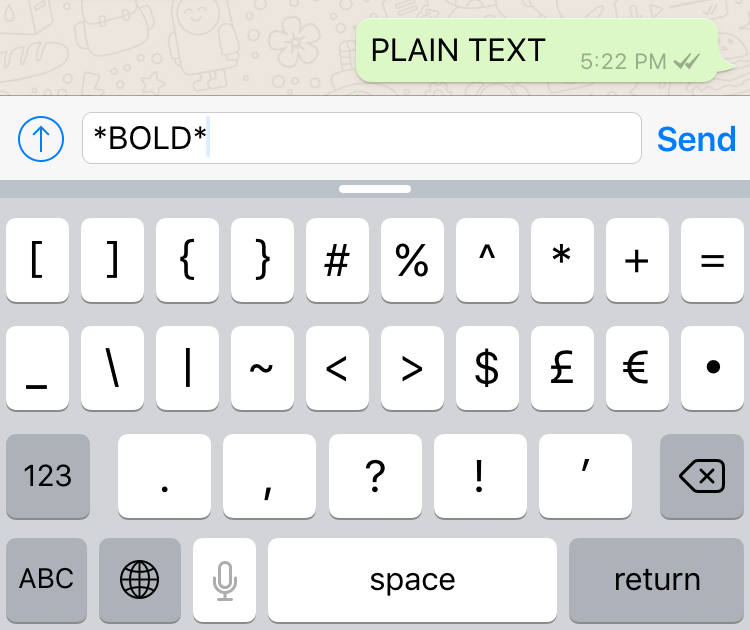
2. For Italics Font
Add _ (underscore) before and after the word/phrase/sentence. For Example: _ITALICS Text_
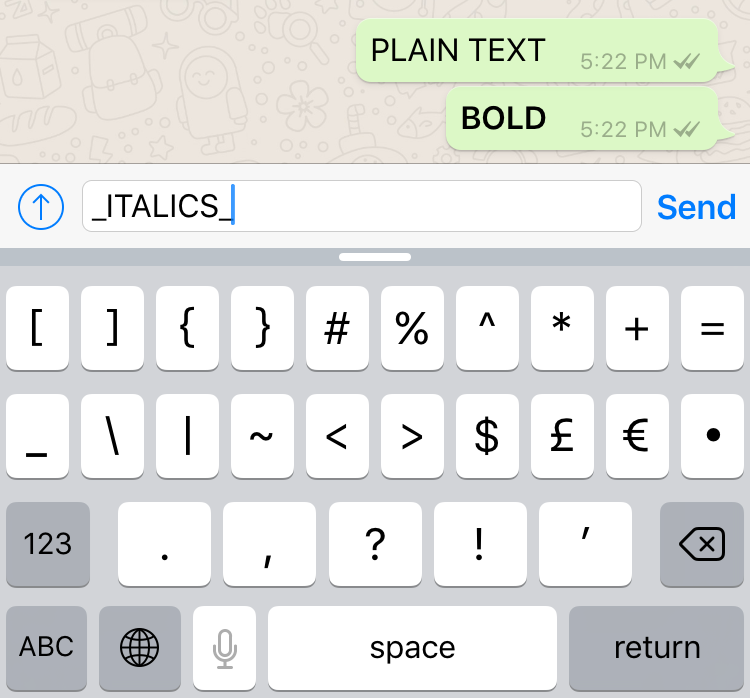
3. For Strike Through Font
Add ~ (tilde) before and after the word/phrase/sentence. For Example: ~STRIKE THROUGH Text~
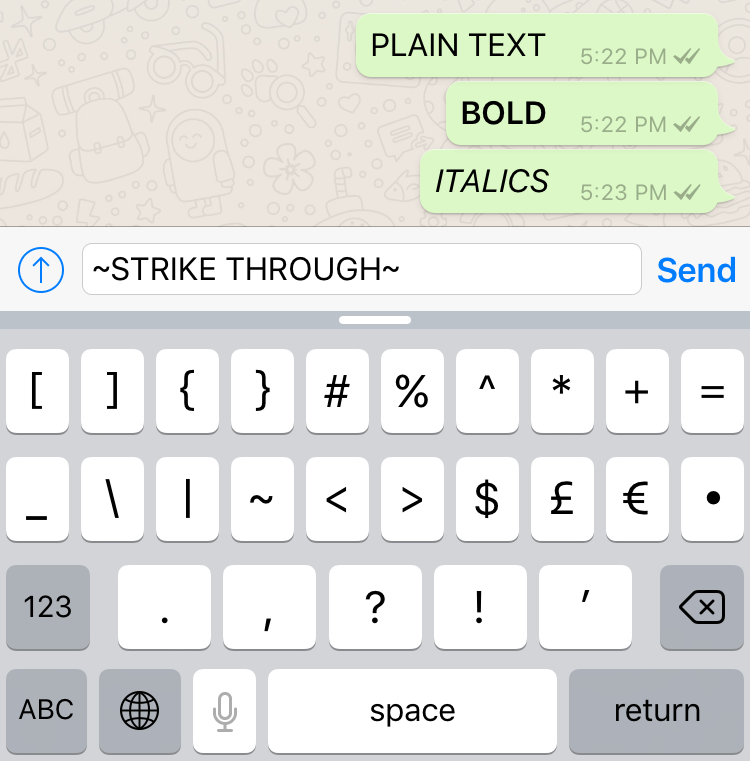
4. To Change Font Style
Add triple ` (triple back ticks) before and after the word/phrase/sentence.
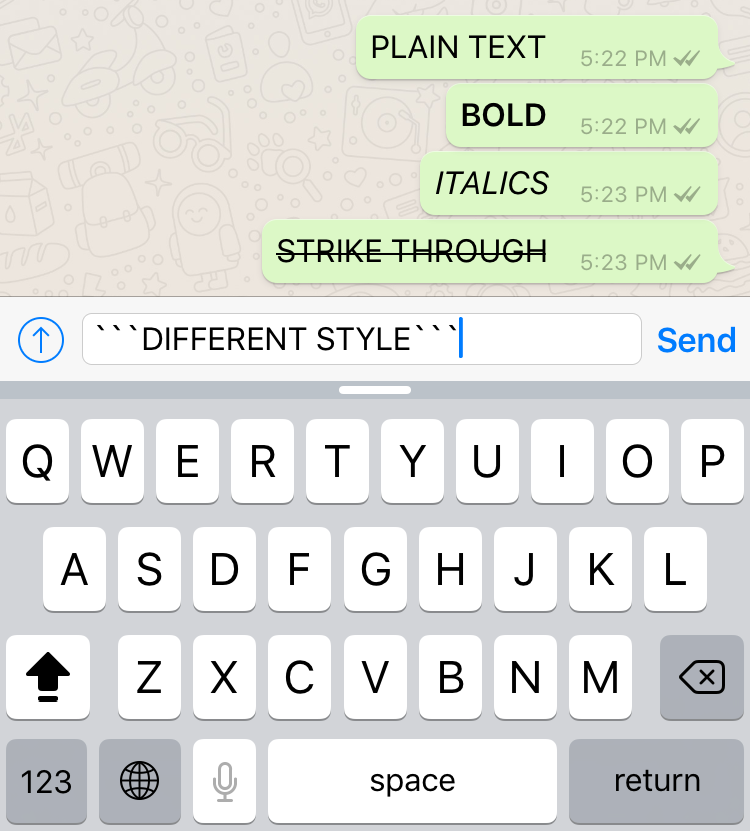
Now that you are aware of these interesting hidden features, we are pretty sure that you will make the most of it by making your text messages rich. You will be able to use these features if you have the latest version of WhatsApp installed on your smartphone.
Whether you use an Android phone or an iPhone, you can customize the font using the steps mentioned above. However if you are using an iPhone, then you may have a tough time finding the ` (back tick) character. To use ` you will have to switch to the numbers keypad and then press & hold apostrophe. It will show some more special characters. Now slide your finger on `. Once you have used these symbols, your message will be sent as bold, italics or strike through. These formatting functions work with WhatsApp web service as well. What are you waiting for? Use these formatting options and make your chatting experience more interesting. Happy texting!
Also Read: [How To] Increase Storage On Your iPhone Using This Brilliant Trick [With Video]







1 comment for “How To Bold, Italics And Strikethrough Text In Whatsapp”