Have a good smartphone, PC or Tablet and want to utilize it to make life easier than before. Spending time playing games, movies and music all the time on these gadgets. Well, than start using them as a supporter or personal assistant, because with the introduction of voice command assistant, the world is changing so fast. And if you don’t have time to figure out all these gadgets and apps then you might be losing something that will going to cost you in the future. Have you seen your grandfather trying to learn a new smartphone or gadget? However, have you seen a child playing games and using apps on a smartphone or PC very easily? If you are not able to maintain the pace with today’s technology then certainly you are going fully apart from today’s world. I have some apps and useful tips for everyone so that their life can be easy and smarter than before. I have already made a tutorial on useful chrome extensions, useful in daily life

Just imagine you are a fresher or job struggler and applies in so many companies and institutes that it becomes hard to carry all of your degrees and other documents. You also make sure to make multiple copies of all your documents so that you can submit them to anyone, anywhere and anytime. However, for that you make multiple copies of your documents and maintain them in a file or folder physically. The point is that you do not want to carry all that things while travelling and you want to free some space in your bag too as you always carry a compact bag.
Just upload your Documents Online
The solution is you do not need to carry all the copies of your documents, just make their back up online. You just need to scan your documents and just upload them to cloud storage. Cloud storages like Google Drive, SkyDrive or DropBox will be good options for you as they offer some free storage too that will be sufficient for you. Moreover, if you have a Google account then you can use it to login for Google Drive account too, so just go ahead and upload all your documents online.
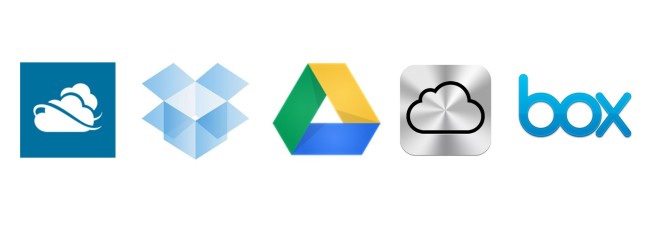
For uploading documents online, you do not need to use a scanner, just use a 5-megapixel camera of a smartphone. There are plenty of smart apps available in Play store and iTunes like CamScanner and DocScanner. In addition, if you believe on your phone’s camera then you can take the shots with your default camera app too. Just make sure that you take all shots in daylight and if you use the LED flash, make sure the light of the flash does not appear in image, otherwise, it will make the print out of image blurry.
So now, as you have uploaded all of your documents online, now when you need them, just login to your account on any cyber café or shop and take print out.
Start using Google Now
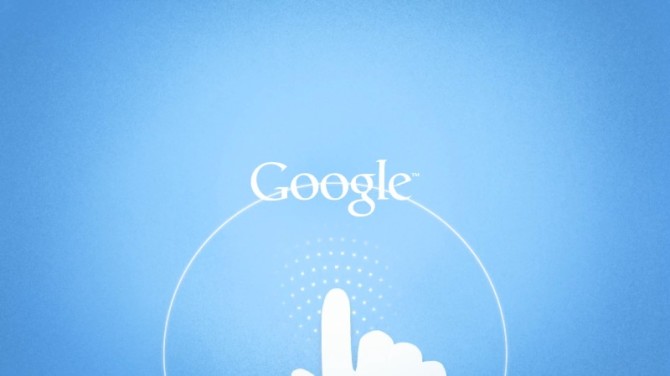
Google makes life easier, Google Now was just a Voice based search in the beginning, but as Google making Android smarter day by day, Google Now is also becoming smarter than ever. Just recently, Google updated it with the Cricket cards for Indian users. We Indians are crazy about Cricket, so surely for checking out updates of Cricket, you surely installed some sort of Cricket app too in your smartphone like Yahoo Cricket or Cricinfo app. However, why need to install another app in your smartphone as it makes more caches in your smartphone and occupies storage of your device too.
Use Google Now to get instant update about Cricket
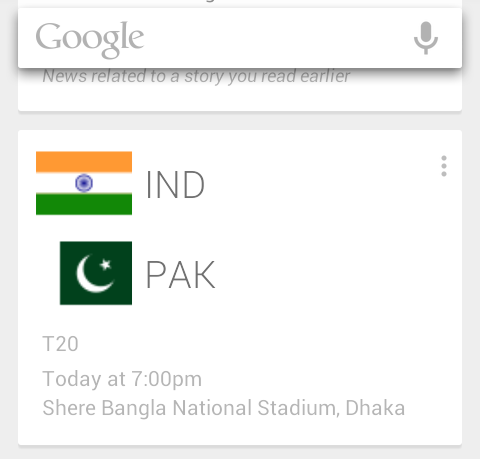
You just need to update the Google Search app in your smartphone. And it will start asking you whether you would like to receive updates from Cricket, that’s it. As you add your favorite team in Google Now as Indian Cricket Team, it will start showing you cards about cricket. You do not need to install any third party app that will cover your storage; everything is built in your smartphone already.
Use Google now to get instant update about anything
You can ever get movies update from your local area theaters too by just selecting the Yes in everything else in Customize Google Now.
If you are a businessperson and would like to receive updates in Stocks, you can also add stock in stocks section of Customize Google Now.
And if your internet connectivity is really good, then stop doing anything, start using Google Now to initiate things like Call to someone or to make reminder. There are plenty of voice commands for Google Now that can make your life easier than before.
Usually for calling someone, one just looks up to the history of calls or in contacts. But stop doing that right now, and start initiating calls from Google Now. Just say ”Call or Place a Call NAME” command to call someone. It will surely save your time if you have good internet connectivity.
And you can do the same with messages too by just saying “Send a Message to NAME MESSAGE”.
Start making reminders on Google Now so that you don’t need to remember anything, let your smartphone do it for you. Just use voice command “remind me to go to gym at 7 AM”, and it will save a reminder. You can even save an alarm at night , so that it will ring in the morning. Just use the voice command “Set and alarm of 6 AM” or “set an alarm of 8 hours from now”.
For making reminder and To Do there are plenty of apps available out there like To Do list, Any Do. But as you get things right built in your smartphone, you don’t need to install some third party apps.
Use Calendar and Google Now to remember birthdays and anniversaries
Sometimes everyone needs to remember his or her loved ones birthday or anniversary. But due to busy life schedule, we used to forget these little things too. So, do not need to worry, we have Google Calendar and Google Now of course. All smartphones come with built in Calendar that syncs all of your events like birthdays and anniversaries from Facebook, Linkdln, Google and from other platforms. As all of your friends and relatives is friend on Facebook, these calendars syncs all birthdays of them. But what about anniversaries, peoples usually update about their anniversaries and events on Facebook or Google. So you will not receive anything from that, you have to manage it yourself, so that you can wish them right on time.
To make reminders about anniversaries, use Google Now, select add reminder, it will ask you to add Title, time, place and also ask you if you want to repeat it or not. Set date, time and place as usual. And tap on One-time, there you can find out at which frequency you want to remind yourself. If you select repeat yearly, then it will remind you once in a year like birthdays. And even you can set the range too with it from forever to number of events.
For calendar app I will prefer you Cal app. It is made by AnyDo developer. It is a good app with simple user interface. And now as you have set all of your events to the calendar, now you need a widget that will appear on your home screen and remains always in front of you, so that you can look up which event is occurring next. For Calendar widget, I will suggest Simple Calendar widget app. As name suggest it is simple, easy to use and informative too.
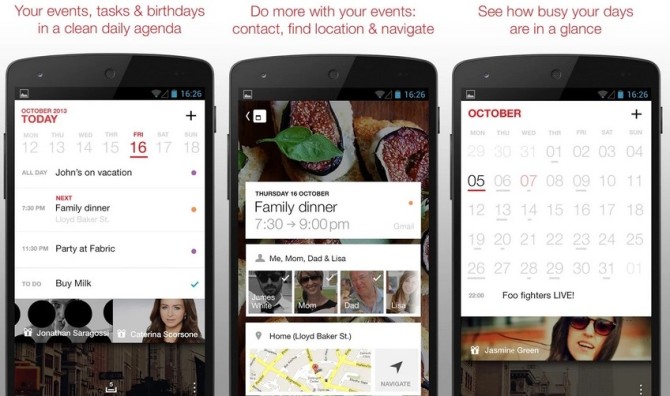
Google Now also gives you transit information too
When I used to go college, I set my college location and home location on my Google map, it automatically synchronizes with Google Now, or you can even manually set your Home, College or work location in places in Customize Google Now. When you are at home or work, it will show you useful cards about locations. That includes distance, time and traffic on route.
Google Keep– makes lists, set reminders, quick note, voice note and images
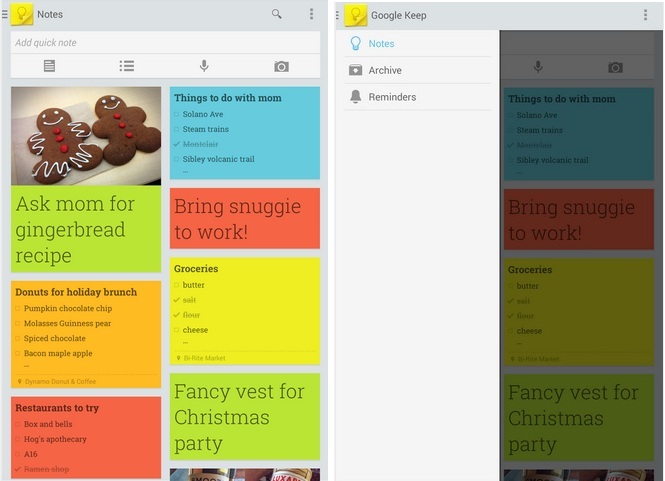
Google keep will solve your other problems as well, if you are a beginner, then I will suggest you to use Google keep instead of Evernote or OneNote as these apps have so much features that normal users don’t need them usually. Google keep is so simple that you will love to use it. Then if you need extra then you can switch to Ever Note, as it is award-winning app with lots of features.
Start using Swipe or Flow or Gesture input
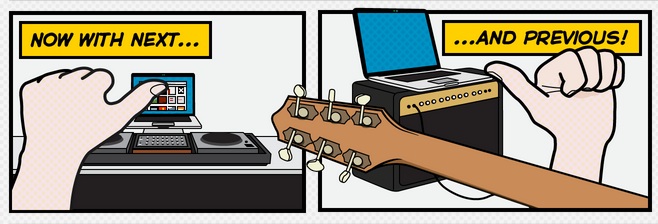
Flutter is a Gesture based application designed for Mac and Windows. Flutter let you stop, play and change the music and video you are playing on your laptop or PC. You just need a Webcam for Gesture input. What Flutter does is when you hold your hand in some previous defined positions, it change the music or video and even stop or play it for you. You can download it from its official website.
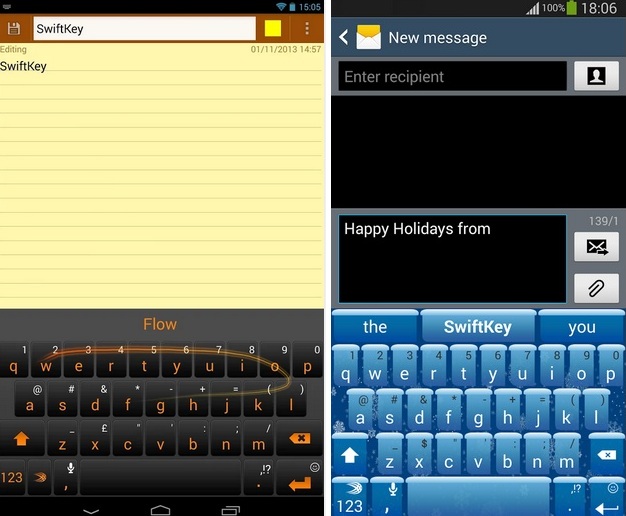 .
.
Gesture input is not new on smartphones, Swipe keyboard introduces Swipe typing and then later it become popular and even the number paid app in Google Play store SwiftKey Keyboard brings it with SwiftKey Flow. If you are unaware of it, just download the free version of SwiftKey and start using Flow, you will be amazed how quickly you can type on a small screen devices too if you totally learned it.
All these things work just fine if you have good internet connectivity, just go and subscribe a good 3G-internet plan that will feed your internet needs. These all apps and utilities make life easy, please let me know in comments if you have more suggestion or what are you doing to make your life easy and better with the help of gadgets and apps, we will surely include it too.
For More Stay tuned with Intellect Digest India and like us on Facebook or follow us on Twitter .






