Apple has launched a new iOS 17. It comes with StandBy Mode and several improvements. Read more to find out about How To Download iOS 17 Update On Your iPhone
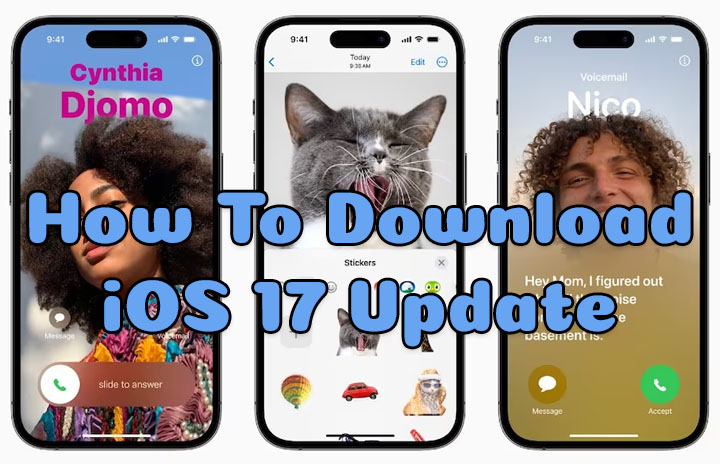
Apple has started rolling out iOS 17 for eligible devices. It comes with several new features and improvements. This includes a new StandBy Mode, NameDrop, and Contact Posters.
The new update will be available for the most recent smartphones by Apple. While iPhone XR (2018) will receive the update to iOS 17 this year, the iPhone X and iPhone 8 will not be updated to iOS 17.
Interested users can now download the latest version of iOS in easy steps. Users who installed beta versions will also be able to update to the stable version. Here’s how:
Also Read: How To Use WhatsApp Account On Second Phone
How To Download iOS 17 Update On Your iPhone
- Connect your iPhone to a stable Wi-Fi connection and charge your phone to 80 per cent.
- Now, open the Settings app.
- Then, tap on General and navigate to Software Update > Download and Install.
- Once the update is downloaded, restart your iPhone.
- That’s it!
Also Read: How To Use WhatsApp Account On Second Phone
Note: Before starting the update, please back up your data using iCloud or third-party apps. Additionally, clear any unwanted files/ apps to make sure there is enough storage to install the update.
Conclusion
Apple has launched new iPhone 15 and iPhone 15 Plus models. Both come with an A16 Bionic chipset, Dynamic Island, a 48MP camera, and a USB Type-C port. Additionally, Apple has launched iPhone Pro models with a new A17 Pro chipset, a USB Type-C charging port, and a programmable Action button.
Also read: How To Check If Your PAN And Aadhar Are Linked? If Not Linked, How To Link It?
We hope the above-mentioned article was helpful. Let us know in the comments section below.






