The new Windows 11 update is bringing ads to the Start menu. This can be pretty annoying for many users. Read more to find How To Turn Off Windows 11 Start Menu Ads
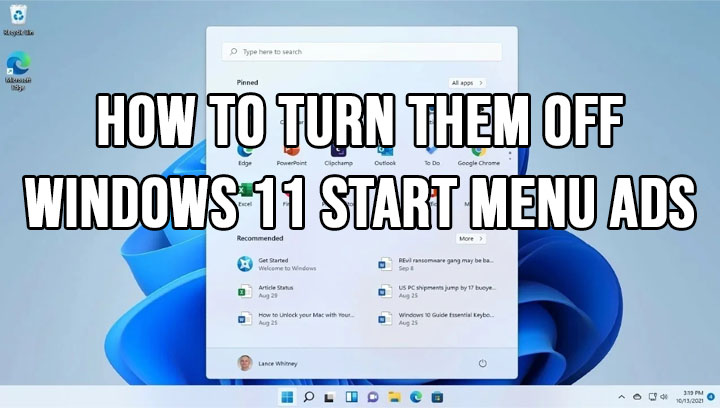
With the new Windows 11 update, Microsoft is rolling out Start menu ads. It is expected to reach all users this week. The ads will be placed in the recommended section.
“The Recommended section of the Start menu will show some Microsoft Store apps. These apps come from a small set of curated developers. This will help you to discover some of the great apps that are available,” Microsoft said on its support page.
The company is pitching the new ads as a discoverability feature. However, it can be very annoying for certain users. Fortunately, there is an easy solution to disable these ads.
In this article, let us help you get back a clean Start menu without unsolicited advertisements. Here’s how to disable Windows 11 Start menu ads:
Also Read: How To Use WhatsApp Account On Second Phone
How To Turn Off Windows 11 Start Menu Ads
- Click on the Start menu.
- Then, locate the Settings app and click on it.
- Now, click on Personalisation.
- Next, within the Personalisation menu, locate Start and click on it.
- Then, look for the fourth option from the top titled Show recommendations for tips, app promotions, and more.
- Now, turn off the toggle for the option.
- That’s it! The ads should be disabled for you.
Also Read: Google Titan USB Security Key Launched With Passkey Support – Here’s How To Use Them
Note
As per Microsoft, “the new end date is June 24, 2025, for Windows 11, version 22H2 Enterprise and Education editions. Home and Pro editions of version 22H2 will receive non-security preview updates until June 26, 2024. “
Also read: How To Check If Your PAN And Aadhar Are Linked? If Not Linked, How To Link It?
We hope the above-mentioned article was helpful. Let us know in the comments section below.






