Windows 11 operating system is now officially available for download in India for eligible Windows 10 PCs. Read more to find How To Get Windows 11 OS On Your Laptop

The new Windows operating system is now available as a free upgrade on eligible Windows 10 PCs. It will also come preloaded on new Windows PCs from all major brands.
Microsoft claims that the new OS will reach all eligible Windows 10 devices by the middle of 2022 in a phased manner, starting with newer Windows 10 PCs.
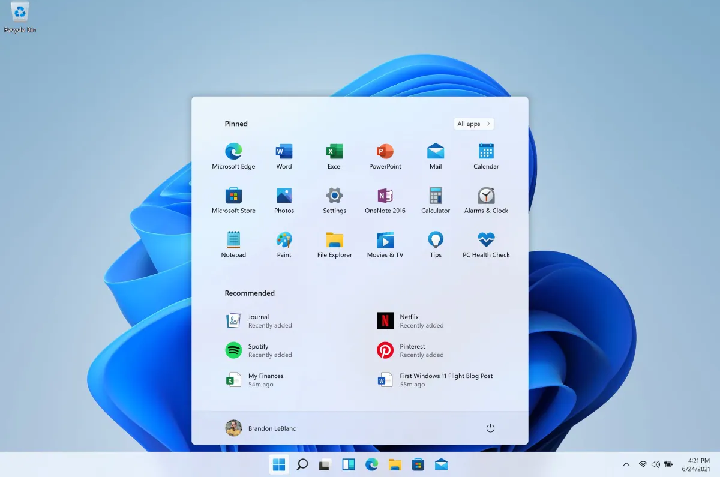
The Windows 11 supports a range of desktops and laptops (including convertibles and 2-in-1 devices). It also works with a large number of AMD and Intel processors.
Also read: How To Set Expiry Date To An Email Via Gmail Confidential Mode
How To Get Windows 11 OS On Your Laptop
- Go to the Windows Update section and check for updates and follow on-screen instructions.
- You can also use Microsoft’s Installation Assistant. Simply hit the Download Now button on the Installation Assistant and follow on-screen instructions.
- There is an option to create a bootable USB drive or DVD from its Windows 11 software page. Alternatively, you can create a Windows 11 Disk Image (ISO) on a bootable installation media such as a USB flash drive or DVD.
Also read: How To Check If Your PAN And Aadhar Are Linked? If Not Linked, How To Link It?
Conclusion
Windows 11 is the latest iteration of Microsoft’s popular operating system. It comes with a new minimalistic interface with a centrally-placed Start menu and taskbar.

Minimum hardware requirements for the new OS include greater than 1GHz and dual-core processors (supports Intel 7th generation and AMD Zen 1), 4GB RAM, and 64GB internal storage.
You can check if your laptop is eligible for Windows 11 by downloading Microsoft’s PC Health app.
Also read: How To Check If Your PAN And Aadhar Are Linked? If Not Linked, How To Link It?
We hope the above-mentioned article was helpful. Let us know in the comments section below.






