Android is the most versatile mobile operating system. It has loads of functionality which other mobile operating system restricts. FTP which is the acronym for file transfer protocol is the popular way to exchange data between two machines. Web hosting generally use this or HTTP for file transfer. Android being a complete mobile os supports this protocol as well but needs a client to unleash its productivity. Matching the needs we found a suitable app for this purpose called as ES File Explorer.
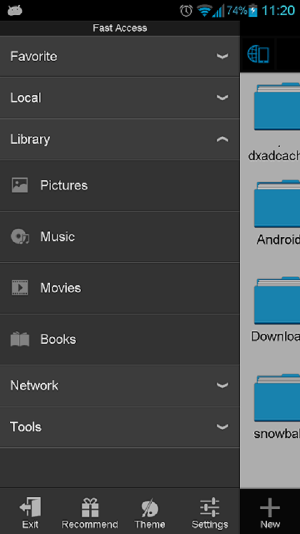
The application itself is a complete package which completely manages files and additionally has support for FTP, LAN and cloud storage as well. We shall for now focus on how to share files via FTP. Below is the step-by-step guide on how to make your Android device as a FTP client and use a different machine to extract files from it.
- Download ES File Manager application from Google Play Store.
- Tap the globe icon on the top left corner.
- You shall see a dropdown menu, expand network and select FTP.
- Make sure you are connected on a WiFi network.
- Tap on ‘Turn on’ button.
- Your FTP server is now ready.
- On your computer or any other device use the IP address as shown on the screen with the port number after ‘:’ on any FTP client like FileZilla.
- You can also type the address exactly in any browser or file manager on your machine to access the files directly.
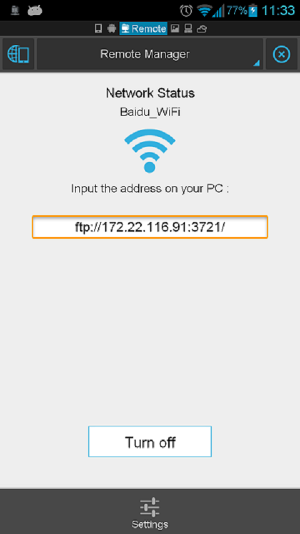
FTP gives you the access to exchange data that is you can add and delete files from the Android device easily that too wireless. Therefore this can be an alternative for users using OS X or linux which don’t have MTP support.






