Android smartphones are always pinging with various notifications. While not all of these are urgent, you don’t want to miss an important one. Quite often one ends up swiping away a notification by mistake. No need to panic about a notification after pushing it away in a hurry. You can easily check all a historical list of your dismissed alerts. Read more to find about How To View Missed Notifications On Android Smartphones
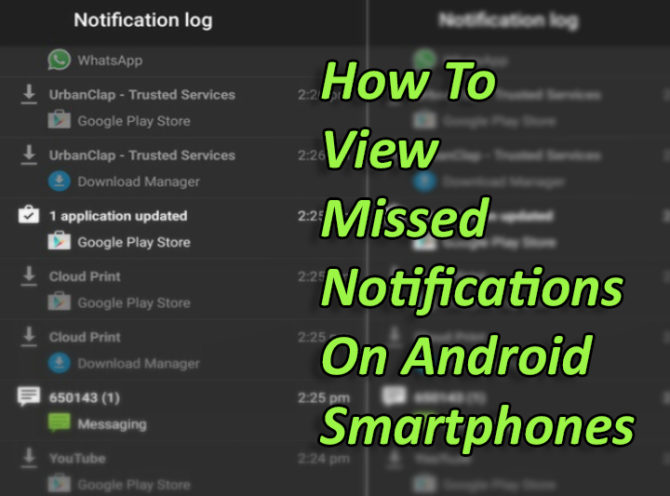
Android devices allow you to check everything from missed messages, emails, app updates, and system messages. Just navigate to the stock Notification Log option. It allows you to view deleted notifications. While this feature displays all system notifications, it is only accessible via a widget. On some device, you might need to enable the Developer Options first to unlock the widget and check your lost notifications. Android 8.0 or above users can also use the ‘Unnotification’ feature to bring back last dismissed notification.
Also read: How To Use Google Smart Lock On Your Android Smartphone
Here’s How To View Missed Notifications On Android Smartphones
- Long press anywhere on your ‘home screen’.
- Select Widgets at the bottom of the screen.
- Scroll down to the Settings shortcut widget.
- Select on the Notification Log.
- Place the Widget on your ‘home screen’.
- Now, just tap on the widget.
- Scroll through all your past notifications.
Note: Not every Android smartphone may not have the stock Notification Log. For such devices, you can download Unnotification app from Google Play Store. It brings back your last dismissed notification and your notification history.
Also read: How To Use Google Smart Lock On Your Android Smartphone
Conclusion
Using this method, you can clear all notifications and check later to make sure you haven’t missed an important message from work or your family. Did you know How To View Missed Notifications On Android Smartphones? Are you excited to try out this new trick? Share your views with us in the comments section below.
Also read: How To Mute WhatsApp Notifications Without Opening The App






