Most social media platforms are filled with creative designs and campaigns. You spot a random font which you would like to use. Read more to find How To Identify Fonts In Any Image Through Photoshop
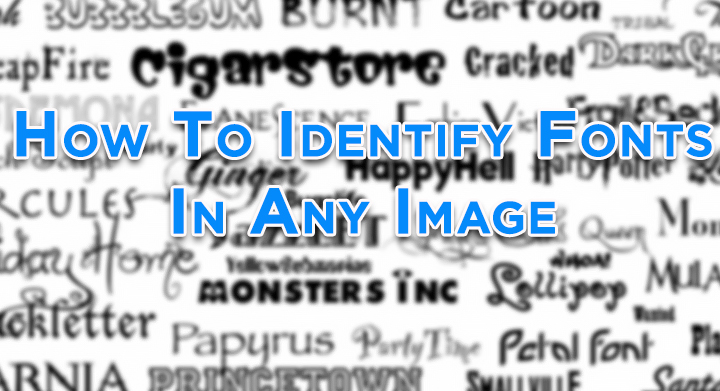
Identifying fonts on an image can be very difficult, even in the digital age. If you are not sure which font is used in the photo, this article might help you.
Whether it is creative d or a film poster or a meme, you can identify the font used with the help of Photoshop. You don’t need any special skills for this.
Also read: How To Schedule WhatsApp Messages On Android
How To Identify Fonts In Any Image Through Photoshop
- Download the image with the font you want to identify or take a screenshot
- Now, open the image using Adobe Photoshop on your computer
- Next, use the Rectangular marquee tool to draw a rectangle around the font you want to identify
- Then, go to the toolbar select Type > Match Font
- Now, you can now either pick from the fonts already installed on your computer or download matching ones from the Web
- That’s it!
Also read: How To Create A Google Alert To Track Updates
Alternatively, you can use online tools like the Font Squirrel website. Here’s how:
- Download the image with the font you want to identify or take a screenshot
- Next, go to the Font Squirrel website
- Now, click Upload image. You can also paste the URL
- Then, crop the image to highlight the text on the image
- Next, click Matcherate It
- Now, you will see a bunch of options below the image
- That’s it!
Also read: How To Share Screen On Facebook Messenger Video Calls
We hope the above-mentioned tips were helpful. Please share your views with us in the comments section below.






