Google has announced new features to enhance the use of technology in the classroom. Read more to find out about New Chromebooks, Google Classroom, Google Meet Features
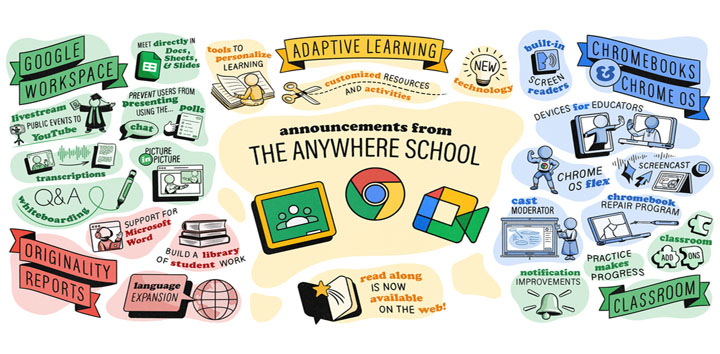
The Google For Education products have been updated with many new features. These will assist help students and teachers to freely use technology in the classroom. Let’s take a look!
Now You Can Create Screencasts and Cast them to a Big Screen with Chromebooks
The Screencast app is built into Chrome OS in M103. It allows you to record, trim, share and view transcribed screencasts. You can create a custom library of videos automatically saved in Google Drive.
Additionally, a new Cast moderator mode will be available on select devices with Google TV. It allows you to wirelessly share your Chromebook screen via an access code.
Also read: How To Bulk Delete Posts On Instagram In Easy Steps
Integrations and Tools
The Google Classroom has also been added with adaptive learning enhancements. You can also access more than 15 EdTech tools (Kahoot!, Pear Deck, etc) all with a single login.
With the Education Plus or Teaching and Learning Edition, add-ons will also be available. New tools and integrations include practice sets with real-time support, roster import feature,
Practice sets are now globally available in beta (in English only) for Google Workspace for Education customers with the Education Plus or the Teaching and Learning Editions.
Also read: How To Use Text to Speech Feature On Instagram Reels
Google Meet Connectivity and efficiency
Now, Meet calls can be auto-transcribed directly into a Google Doc for easy lesson reviews and the ability to search for keywords and concepts. Users will also get Picture in Picture and polls/ Q&A in Live-streams. You can also live stream directly to YouTube.
Also read: How To Restore Recently Deleted Photos, Videos On Instagram
We hope the above-mentioned article was helpful. Let us know in the comments section below,






