WhatsApp Web is a great tool that allows you to read and respond to Whatsapp texts from your PC. Now, it has received a new dark theme. Read more to find How to Enable Dark Mode On WhatsApp Web For Desktop
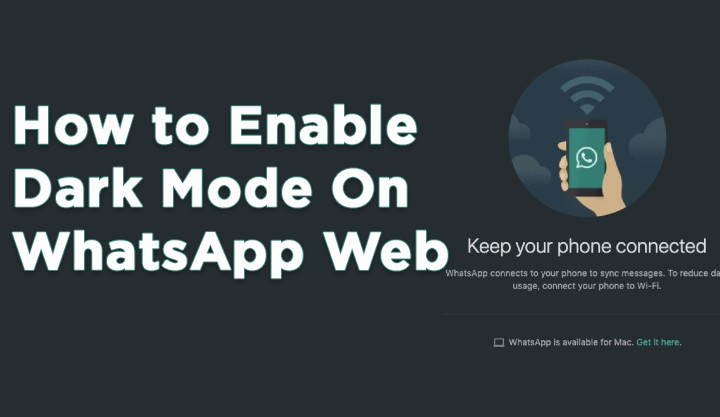
The Facebook-owned platform has finally added a WhatsApp Web dark mode. It will allow you to stay connected with less strain on your eyes.
The new dark theme on WhatsApp Web can be easily enabled. You no longer need a trick to enjoy the dark mode on your PC. Let us help you get started:
Also read: How To Secure WhatsApp With Two-Factor Authentication
How to Enable Dark Mode On WhatsApp Web For Desktop
- Go to WhatsApp Web
- Log in by scanning the QR code with your smartphone (Settings > WhatsApp Web)
- Click the three-dots icon on at the top of the list of Recent chats
- Choose Settings > Theme
- Now, select Dark and click Ok
- That’s it! Enjoy WhatsApp Web dark mode
Also read: How To Get WhatsApp Dark Mode On Your Smartphone
Conclusion
The Facebook-owned messaging platform has over 200 million monthly active users in India and 1.2 billion users worldwide.
Recently, the company added a new Mute button that allows users to mute chat directly from the notifications panel. Whereas the WhatsApp group video/ voice calling features now allow you to chat with up to four people at the same time.
Additionally, a ‘Swipe to Reply’ gesture support lets you respond to a WhatsApp message by simply swiping it to the right side. While the ‘Picture-in-Picture’ Mode to Android app that will allow you to watch YouTube videos while checking the messages.
Also read: How To Mute WhatsApp Notifications Without Opening The App
We hope the above-mentioned tips were helpful. Please share your views with us in the comments section below.






