WiFi passwords are quite complicated and easily forgotten after a while. Let us help you retrieve one in easy steps. Read more to find about How To Find Wi-Fi Password On Android Phone
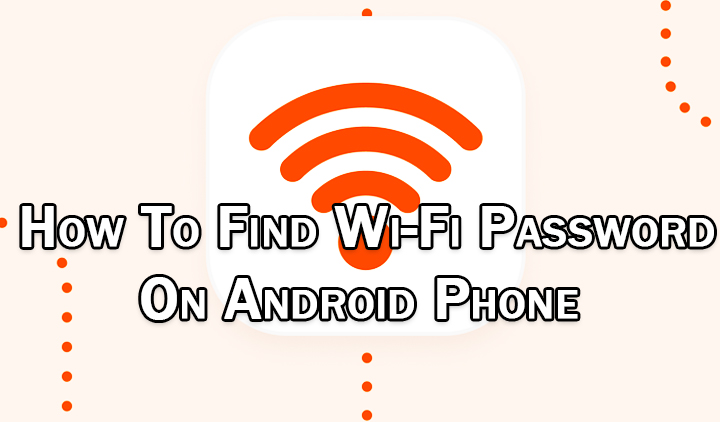
Most wireless routers come with a simple default password. While you ar esupposed to change it, most peopel don’t. Once cnnected, this psssword is easily forgotten after a while.
A password manager is a great way to remember all your different passwords for various services. This way you don’t have to risk using same password everywhere. However, if you forget any we have a simiple solution.
Also read: How To Make Offline UPI Payments
Wi-Fi passwords are often stored in the network and internet settings on your phone or laptop. You can check these stored passwords for any Wi-Fi network you’ve connected to before.
For devices running Android version 10 or newer, you can check the password for any Wi-Fi network pretty easily. Here’s how:
How To Find Wi-Fi Password On Android Phone
- Open Settings, and tap Network & internet.
- Next, tap Internet or type Wi-Fi into the Settings search field.
- Then, tap the gear icon next to your Wi-Fi network. You can also scroll down and tap Saved networks to choose the network you want to check.
- Now, tap Share.
- Next, you might need to provide your fingerprint, PIN, or other authentication method.
- The, you should see the password.
- That’s it!
Also Read: How to Enable Paytm Tap On Android Smartphone
Note
Smartphones running unrooted Android 9 and earlier can’t display Wi-Fi passwords or generate QR codes to share a Wi-Fi network. Also, for rooted devices you will need to download third-party apps like Wi-Fi Password Viewer.
Also read: How To Check If Your PAN And Aadhar Are Linked? If Not Linked, How To Link It?
We hope the above-mentioned article was helpful. Let us know in the comments section below.






