Health Ministry is urging people to download the ‘Aarogya Setu’ app. It will help you to assess the risk of Coronavirus infection. Read more to find How To Use Aarogya Setu Coronavirus Tracker App By Government
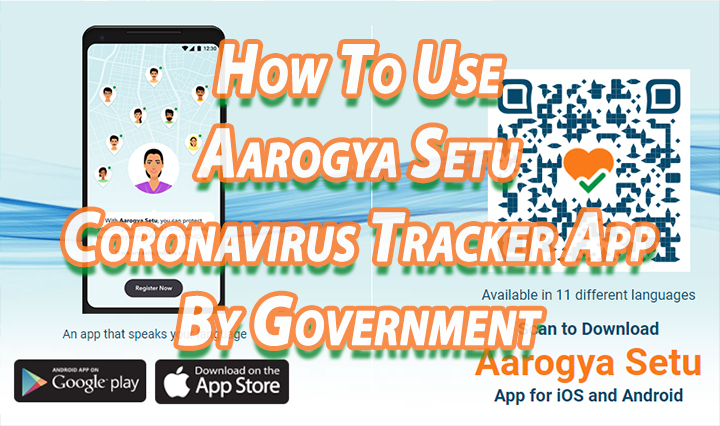
Health and Family Welfare Ministry is urging all Indian citizens to download the Aarogya Setu app. It will enable people to assess the risk for their catching Coronavirus infection.
The new app uses your smartphone’s Bluetooth, location, and mobile number to check if you have interacted with someone who might have tested positive for coronavirus disease (COVID-19).
The Aarogya Setu essentially predicts whether you are at risk or not. It is available in 11 Indian languages including English and Hindi.
The new app is available for both Android smartphones and iPhones. It can be downloaded on your smartphone via the Google Play Store or Apple’s App Store.
Also read: How To Get Rayman Legends PC Game By Ubisoft For Free
How To Use Aarogya Setu Coronavirus Tracker App By Government:
- Download the Aarogya Setu app from Android: Link or iOS: Link
- Once installed, choose your desired language
- Go through the information page and tap the Register Now button
- When asked, allow the required app permissions (includes Bluetooth and GPS data)
- Next, enter your phone number and verify OTP
- You can also fill the optional form which asks for Name, Age, Profession, and countries traveled outside in the last 30 days.
Note: If you wish to be a volunteer in the time of need, you have the option to enroll yourself as one.
Also read: How To Get WhatsApp Dark Mode On Your Smartphone
How Does The Aarogya Setu Coronavirus Tracker App Works
The new app shows your risk level in Green and Yellow color codes. It also suggests what to do.
For example, if you are marked in Green with a text saying ‘You are Safe’ then you just continue taking precautions like social distancing and staying at home.
However, if you are marked in Yellow with a text saying ‘You are at high risk‘, you need to contact a helpline number in your state along with other guidelines.
To find a close-by help center, tap on the Covid-19 Help centers button and scroll down to location once in your city.
Additionally, you can use the ‘Self Assessment Test’ feature on the Aarogya Setu app. Once you tap on this option, the app opens a chat window where it asks questions related to your current health and symptoms.
Also read: How To Secure WhatsApp With Two-Factor Authentication
Conclusion
Indian Government claims that more than 30 lakh people have downloaded the Aarogya Setu App. A new all India toll-free number – 1930 – has also been added.
Additionally, the Agriculture Ministry is promoting e-NAM so that farmers can sell their products online to ensure social distancing. As of now, 585 mandis are linked with e-NAM (415 more will be added soon).
Also read: How To Use Split Screen on Android Smartphones
Have you tried the new Coronavirus Tracker App? Please share your views in the comments section below.






