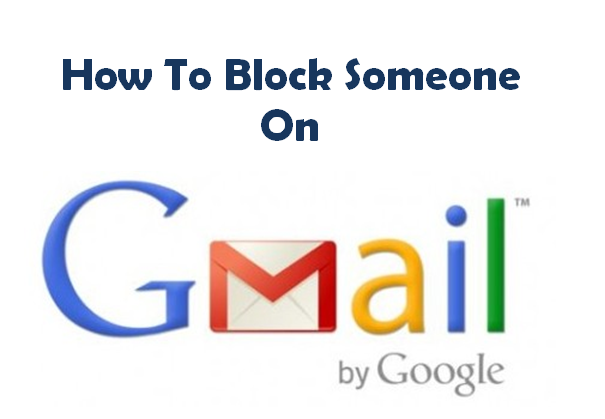Blocking someone on Facebook or Whatsapp seems easy. With just a tap on your smartphone’s screen you can block anyone who you find annoying. But, this is not the case with Gmail. Gmail does not provide any way to block someone completely. So how can you block someone on Gmail? If you are receiving e-mails from a website, you can click on unsubscribe option to stop receiving them. But, if you are getting unwanted e-mails from an individual, you can set up a filter which will directly send the e-mails to trash. Read on to find out simple tutorial to set up filter to automatically send unwanted e-mails to trash.