Instagram is now rolling out Channels features for broadcasting messages. It will allow creators to engage better with their engines. Read more to find out about How to Create Instagram Broadcast Channel On Android
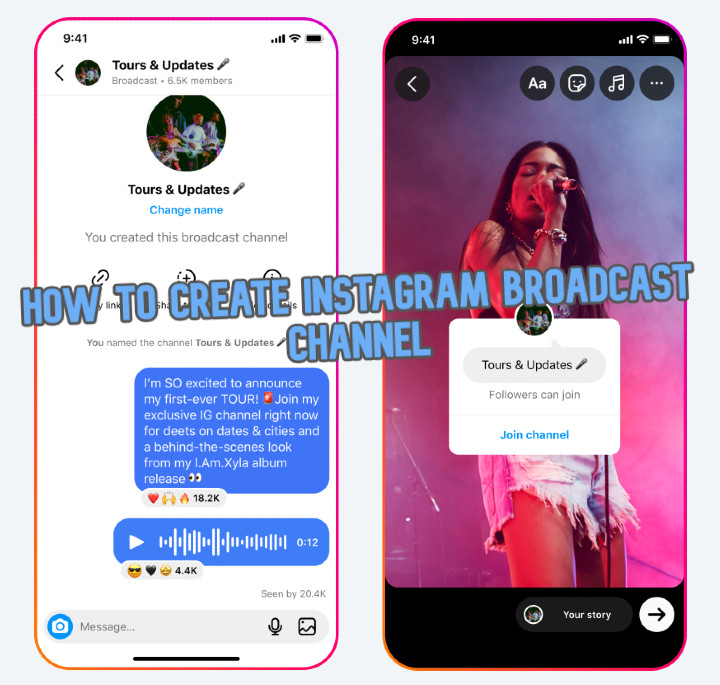
The Instagram Broadcast Channels were introduced in February this year. However, this feature was limited to select creators and users. Now, it is now being rolled out globally.
Once you create a broadcast channel on Instagram, interested followers can subscribe to stay updated on the latest content. You can invite your followers to join.
The Broadcast Channels allow Instagram users to share text, photo, and video updates with subscribed followers. Creators can get feedback on unreleased and exclusive content.
However, only the creator can send messages on broadcast channels. Followers can vote in polls and react to the content. They can also exit a Broadcast channel or mute notifications.
Also Read: How To Add More Than One Link To Instagram Profile Bio
Instragram-owner Meta announced the new Broadcast Channels roll-out last week. Here’s How to Create Instagram Broadcast Channel On Android:
How to Create Instagram Broadcast Channel On Android
- Open your Instagram page and select the messenger on the top right side of the feed.
- Now, tap on the ‘edit or write’ message icon in the top right.
- Then, select the ‘Create broadcast channel’ option.
- Next, name your broadcast channel and choose your audience.
- Then, you can choose the channel on your profile.
- Now, tap on Create broadcast channel.
- That’s it!
You can follow the same process to create an Instagram Broadcast Channel on iOS devices.
Also Read: How To Use WhatsApp Account On Second Phone
How to Join Instagram Broadcast Channel On Android
- To join the broadcast channel, click on the access link shared by the creator. Alternatively, tap on the link pinned to their Instagram profile.
- Select the ‘Join broadcast channel’ option.
- Now, you will be subscribed to receive notifications for each new update.
- Then, you can react to shared content or vote in polls.
- That’s it!
Also read: How To Check If Your PAN And Aadhar Are Linked? If Not Linked, How To Link It?
We hope the above-mentioned article was helpful. Let us know in the comments section below.






