Apple has announced a new operating system for Mac computers. It is said to offer a more fluid experience when using multiple Apple devices. Read more to find How To Download macOS Monterey On Mac Devices
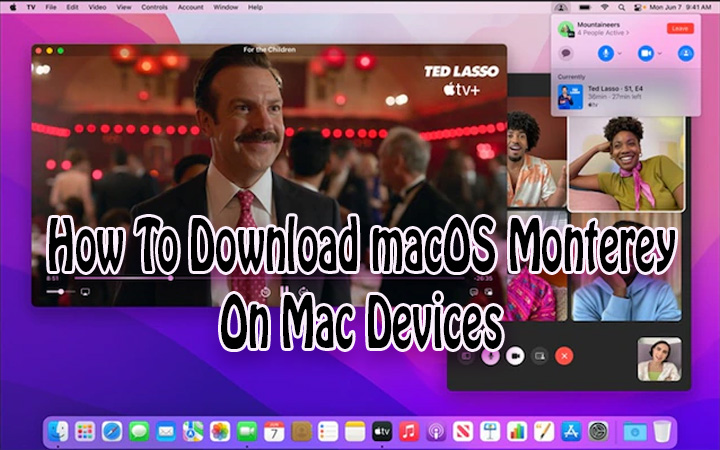
The new macOS is the successor to macOS Big Sur that was launched last year. It offers a more fluid experience when using multiple Apple devices.
Just like iOS 15 and iPadOS 15, the macOS Monterey comes with features like SharePlay and Focus. It also brings Universal Control and AirPlay to Mac.
The Universal Control allows seamless multitasking between a Mac and an iPad using a single mouse and keyboard. You can also use Apple Pencil drawing on your iPad directly into a Keynote slide on your Mac.
Also read: How To Download YouTube Videos On Desktop
On other hand, the AirPlay feature enables users to play and share content from your iPhone or iPad to your Mac. You can also use your Mac’s sound system as an AirPlay speaker.
Additional features include Quick Notes, a dedicated Shortcuts Editor, iCloud+ access, and a new Safari browser. An updated FaceTime comes with spatial audio support and a new Grid View.
Also, the SharePlay integration allows users to share their movies, TV shows, and projects with friends and family over a FaceTime call.
Also read: How To Get Windows 11 OS On Your Laptop
The macOS Monterey will be available for download on Mac devices currently running macOS Big Sur. It will automatically reach eligible Mac devices on October 25.
Also, The macOS Monterey release will come pre-installed on the new MacBook Pro (2021) models that Apple launched at its ‘Unleashed’ event on Monday.
The macOS Monterey release will also come pre-installed on the new MacBook Pro (2021) models. However, you can also manually check for the update. Here’s how:
How To Download macOS Monterey On Mac Devices
- Go to System Preferences > Software Update
- Click on the Apple menu icon from the top-left corner of your computer’s screen.
- Now, follow instructions.
- That’s it!
Alternatively, you can go to the About This Mac setting from the Apple menu.
Also read: How To Check If Your PAN And Aadhar Are Linked? If Not Linked, How To Link It?
We hope the above-mentioned article was helpful. Let us know in the comments section below.






