Snapchat has introduced a new Harry Potter Lens to celebrate the 20th anniversary of the first Harry Potter film. Read more to find How To Use Harry Potter Lens On Snapchat
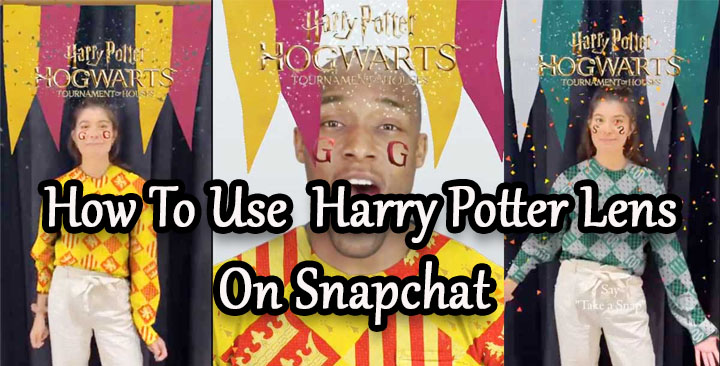
To promote the premiere of the Harry Potter: Hogwarts Tournament of Houses series (a four-part quiz show competition), Snapchat has partnered with Warner Bros. Airing started on November 28.
The company has launched a new Harry Potter Lens that will allow fans to speak to the camera to magically dress in festive Hogwarts house colors, attire, and face paint. It uses its VoiceML technology for the new feature.
Snapchat can say things like “Go Go Gryffindor,” and “Take a Snap,” to virtually dress up. These photos can be shared with threi friends in simple steps. Here’s how:
Also read: How To Delete Your Facebook Account In Easy Steps
How To Use Harry Potter Lens On Snapchat
- Open the Snapchat Camera.
- Next, take a picture of the Harry Potter Snapcode/ discover within the Snap Lens Carousel
- Then, tap the microphone button to enable voice commands.
- Now, tap the prompt above your head, i.e., “Tap to Change House,” to get phrase suggestions like: “Say Go Go Gryffindor”, Hufflepuff, Ravenclaw, or Slytherin.
- Next, say which house you’re in, and watch your festive house colours, attire, and face paint transform you.
- That’s it!
Also read: How To Make WhatsApp Video Calls From Your Laptop Or PC
Conclusion
The new Snapchat lens comes at the occasion of the 20th anniversary of the first Harry Potter film. The popular Harry Potter franchise has four houses at Hogwarts – Gryffindor, Hufflepuff, Ravenclaw, and Slytherin.
Harry Potter and the Philosopher’s Stone is the first film in the epic eight-part Harry Potter series. It is based on popular book series by J.K. Rowling.
Also read: How To Add Cool Effects To Instagram DMs
We hope the above-mentioned article was helpful. Let us know in the comments section below,






