Android is a very powerful mobile operating system. It can do a lot of stuff which a computer can or even more than that. We personally have been using Android devices as our work phones and we found them to be very productive. Android has number of functionality and possible customization which need to be discovered by you as an individual for your use case. One such customization is making a video clip as a live wallpaper.
Android is the only mobile operating system having the option to set live wallpapers. Live wallpapers or interactive wallpapers give a different feel to the device. There might be sometime when you have this thought that wish I could set this video as a wallpaper. If yes, then you are in luck because it’s possible on Android.

There is an application on Android called as Video Live Wallpaper by C.C.P. Cre@ions which makes it possible to set a video clip as a live wallpaper on Android. Below is the step-by-step guide on how to configure this app and get the live wallpaper ready.

Visit the Google Play Store and search for Video Live Wallpaper.
- Install the application to your Android device.
- Long press on the home screen.
- Select to change wallpaper and choose live wallpapers.
- In the list you will find Video Live Wallpaper as an option.
- After selecting Video Live Wallpaper configure the video source in settings and leave the rest as it is.
- Go back, choose the video and there you go.
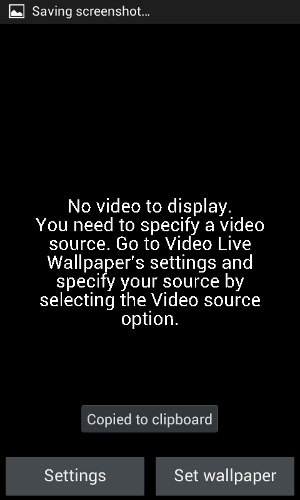
Easy eh? If you have any queries leave us a comment below. You may also contact us on our Facebook Page or on twitter.






