WhatsApp has added a new set of privacy features for groups. The messaging platform claims that the new update will improve user privacy. Read more to find about How To Enable Latest WhatsApp Privacy features For Groups

WhatsApp groups are a significant part of online connectivity now. These groups include family, friends, coworkers, classmates and more.
While WhatsApp helps to stay connected to everyone, it has also increased the risk of leaking private conversations.
Recently, the Facebook-owned platform has been in the midst of multiple controversies. Now, it has introduced a new privacy setting and invite system (you can choose who can add you to a group) to WhatsApp.
The new features will offer you more control over the group messages. Here’s How To Enable Latest WhatsApp Privacy features For Groups:
Also read: How To Hide WhatsApp Photos & Videos From Your Smartphone’s Default Gallery
How To Enable Latest WhatsApp Privacy features For Groups
- Update the latest version of WhatsApp
- Go to Settings in your app
- Tap Account > Privacy > Groups
- Now, select one of three options – “Everyone,” “My Contacts,” or “My Contacts Except.”
“My Contacts” means only users you have in your address book can add you to groups. Whereas “My Contacts Except” provides additional control for who among your contacts can add you to a group.
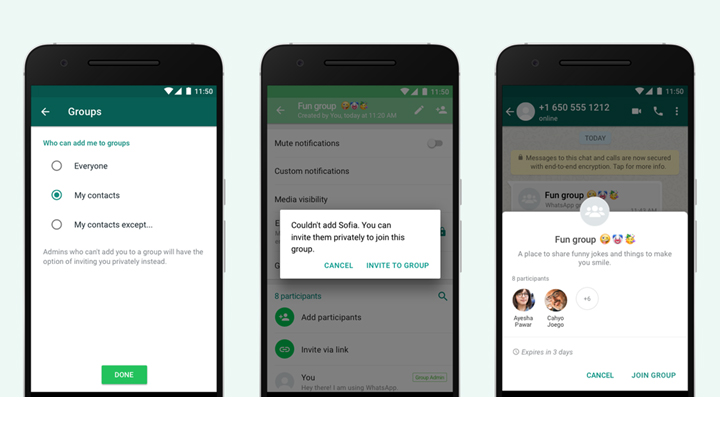
In those cases, an admin who can’t add you to a group will be prompted to send a private invite through an individual chat, giving you the choice of joining the group. You’ll have three days to accept the invite before it expires.
Also read: How To Mute WhatsApp Notifications Without Opening The App
Conclusion
WhatsApp groups have become overly popular among Indian users. The messaging platform has over 1.5 billion people around the world.
WhatsApp claims that its users have been consistently asking for more control over who can add them to groups. Apart from unwanted messages, this will also protect the spread of false information.
Also read: How To Stop WhatsApp From Using Up Your Phone Storage
Are you excited to use the new WhatsApp features? Share your views with us in the comments section below.






