Google has launched a new experimentation app that tracks your eyes to select pre-written phrases on your phone and speaks them aloud. Read more to find about How To Use ‘Look to Speak’ Feature From Google
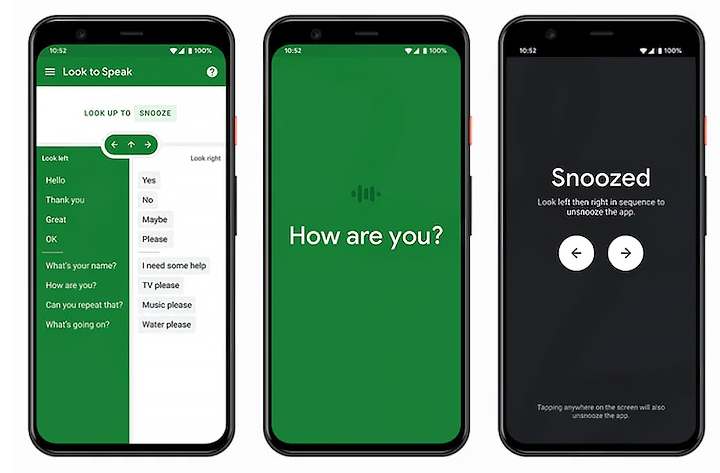
The new ‘Look to Speak’ feature allows you to use your eyes to select pre-written phrases on your smartphone and have them spoken aloud.
All you need to do is look left, right, or up to quickly select what you want to say from a list of phrases. To trigger actions, you need to look away from the device.
However, it is important to look all the way to the left/ right/ up for the gaze to be registered as deliberate.
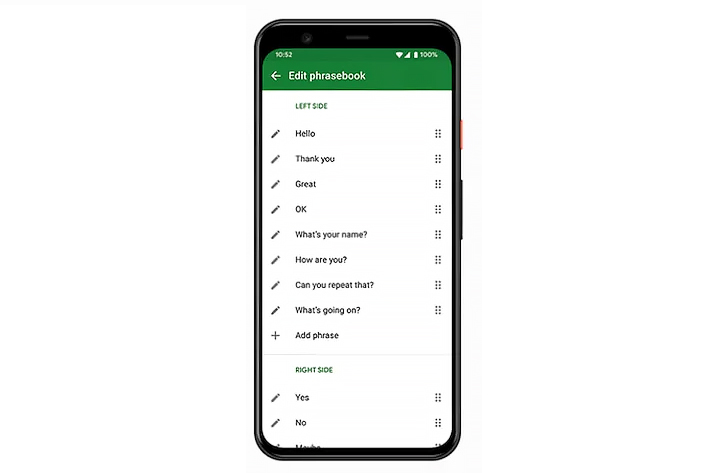
The eye gaze settings can be adjusted within the app. It allows users to share their authentic voice. You can also personalise words and phrases.
The experimentation app is now rolling out for Android devices (compatible with Android 9 and above/ Android One). You can download the app on Google Play.
Also read: How To Customise Spotify Playlist Cover Pictures on Mobile App
How To Use ‘Look to Speak’ Feature From Google
- Place the device in front of your face, a little below the eye level
- The Setup Helper in the menu can help position the device properly
- When sound feedback is enabled on the app, a ping sound alert will signal that a gaze has been registered
- You can adjust the length for each gesture needed to trigger an action
- You can snooze the app using eye movements
Note: Positioning the device to your side could result in the eye movements not being interpreted correctly.
Also read: How To Find Your Spotify Wrapped 2020 With Most Listened Tracks
Conclusion
The ‘Look to Speak’ is a Start with One project on the Experiments with Google platform. It is made by Google Creative Lab in collaboration with Sarah Ezekiel and Richard Cave, Speech and Language Therapist with Google.
“Throughout the design process, we reached out to a small group of people who might benefit from a communication tool like this. What was amazing to see was how ‘Look To Speak’ could work where other communication devices couldn’t easily go—for example, in outdoors, in transit, in the shower, and in urgent situations,” Cave wrote in a blog post.
Also read: How To Make WhatsApp Video Calls From Your Laptop Or PC
We hope the above-mentioned article was helpful. Let us know in the comments section below,






