It’s summertime again. Are you missing the summer holidays? Staying indoors and playing video games? Despite all the modern graphics and gameplay, there’s something magical about the 90s video games. You might be yearning for some Super Mario Bros or Road Fighter. However, chances are you don’t have your old console with you. Well, we have a solution for you. You can easily transform your PC into a retro game emulator. You can easily run different consoles including the Super Nintendo, Gameboy Color, PlayStation One and Nintendo 64 on your PC. These emulators don’t need much horsepower. You can use these on any old laptop or PC. Read more to find out How to Play 90’s Video Games On Your PC
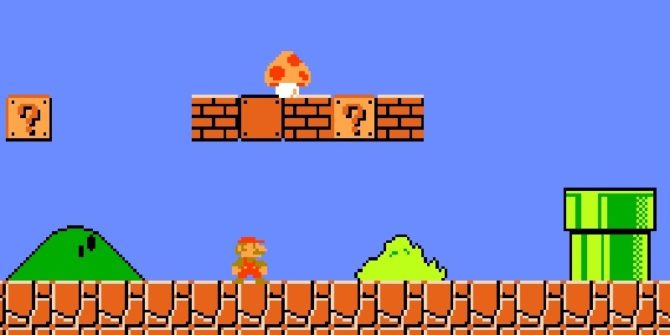
Well, the first step is finding games you can play on various emulators. While you can pretty easily find all sorts of ROMs on the Internet, the only legal way to get one is by creating a backup of games you actually own. Once, you have your backups or ROMs of your favorite games, it’s time to get an emulator that will allow you to play it. Let’s start with Super Nintendo
Super Nintendo
The Super Nintendo Entertainment System (SNES) is Nintendo’s second home console. It was released in 1991. There are many Super Nintendo emulators available online.The good thing about SNES emulator is the ‘fast forward’ button, which can save you a lot of time. However, one of the better one is the ZSNES. All you need to do is download the file from here. Next, load your game backups/ ROMs and start playing. You can save and load state anytime. The best games to try on Super Nintendo Emulator are Super Mario World, The Legend of Zelda: a link to the Past, Final Fantasy 4 and 6, Mario Kart, Megaman X3, Chrono Trigger, and Super Metroid.
Nintendo 64
The Nintendo 64 (N64) is Nintendo’s fourth home video game console. It was released for the international market in September 1996. It was Nintendo’s last home console to use ROM cartridges to store games. The Japanese brand shifted to optical media after 1996. One of the best Nintendo 64 Emulator is Project64. Just download the file from here and start playing. It works without any issues. The best games to try on Project64 are Mario 64, Legend of Zelda Ocarina of Time, Starfox 64. Super Smash Brothers, and Golden Eye 007.
Also read: How Long Can Nintendo Switch Sustain Its Momentum?
Gameboy Color
The Game Boy Color is the successor of the Game Boy. It was the first Game Boy that came with a colored screen. Nintendo released this variant in November 1998. It was slightly thicker and taller than the Game Boy Pocket. The best emulator for this 8-bit console is Visual Boy Advance. This Gameboy emulator also runs Gameboy Advance games. The easy to install emulator allow you to play games almost instantly. It also allows you to fast forward games and save/load states. The best games to try on Visual Boy Advance are Super Mario Bros, Legend of Zelda: Link’s Awakening, Super Metroid, Pokemon Red, Blue, Yellow, Gold, and Silver,
Playstation One Emulator
Released in December 1994, the PlayStation One was the first in the still famous PlayStation series of console and hand-held gaming devices. One of the best Playstation emulators right now is ePSXe. While it is not as easy to install as the Super Nintendo Emulators, you can easily get through it. Here’s what you need to do:
- Download ePSXe 1.70, Playstation Bios File [SCPH1001 for NTSC (US) or SCPH7502 for PAL (Japan)], Graphics Plugin (Pete’s OpenGL2 PSX GPU) and the Sound Plugin (Eternal SPU 1.41).
- Next, go ahead and install ePSXe. Follow the instructions given by a configuration wizard. (You will need the previously downloaded files handy to smoothly go through installation process).
- While configuring graphics option, you can use this configuration from RacketBoy, which runs most games without any problem. You can also use a PS2, Ps3, or Xbox 360 controller on your PC by downloading this custom controller driver like MotionJoy.
The best games to try on Playstation One are Final Fantasy 7 and 8, Xenogears, Metal Gear Solid, Vagrant Story, and Castlevania: Symphony of the Night.
Also read: Top 5 Racing Games You Should Download Now On Your Android Smartphone [With Video]
Lakka
If you don’t want to manage a bunch of different emulators, try Lakka. Lakka is a custom Linux distribution that condenses almost every retro emulator into one bundle. Furthermore, it comes with a slick UI. Just head over to Lakka website and follow six-step instructions on how to get Lakka on a pen drive. Next, install it on PC, and start playing.some games on there. Lakka also supports PS3 and Xbox 360 controllers. While you have to download your games yourself, Lakka is a great way to condense all old-school games onto one device that’s easy to boot up and play.
We hope the ‘How to Play 90’s Video Games On Your PC’ was helpful. Did you hit any problems? Let’s us know if you enjoyed playing the old 90’s video games once again.






