Keeping yourself occupied can be pretty hard while staying indoors. Gaming is a great solution to stay engaged. Read more to find How To Play PUBG On PC Without an Emulator
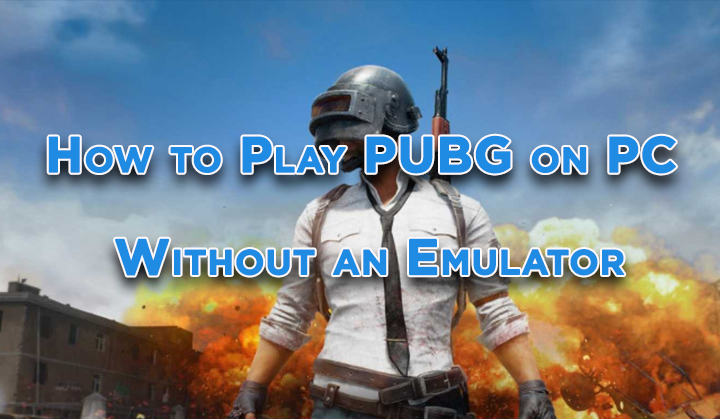
Due to the current global crisis, it is best that everyone keeps maintaining social distance. However, that should not stop you from having fun.
Also read: 10 Online Games To Play With Friends Online When Stuck at Home During Lockdown
PUBG is one of the most popular battle royale games. You can easily play it on the PC and consoles. Let us show you how you can play PUBG on PC without an emulator:
How to Play PUBG on PC Without an Emulator
- First, download and install Steam on your Windows PC
- Next, sign in to your account. Or create a new Steam account
- Now, in the bottom left corner, click on Add a Game
- Then click on Browse the Steam Store for Games and type PUGB in the search bar
- Just click on Add a cart > then choose between Purchase for myself (at Rs 999)
- Add a payment method and complete your purchase
- That’s it! Now you can play PUBG on PC.
Alternatively, you can also play the mobile version of PUBG through an Android emulator. Gameloop is by far the best Emulator for playing PUBG Mobile on a PC. There are also good alternatives like LD Player.
Once you install the emulator, in the search bar look for PUBG Mobile > download and install the game. Once the game is installed, it will appear in the My games section of the emulator. Click on it to play.
Also read: How To Make Google Meet Video Calls From Gmail Itself
Conclusion
Online gaming is a great social activity that doesn’t need physical proximity. You can choose from multiple online multiplayer games, depending on your taste.
We hope the above-mentioned article was helpful. Share your views with us in the comments section below.






