WhatsApp has added a new storage management tool that will make it easy to remove junk messages. Read more to find How To Use WhatsApp Storage Management Tool to Delete Junk Messages

The popular messaging platform has been notorious for using up space on user devices, resulting in performance issues. Now, it is rolling out a redesigned storage management tool.
The new feature will allow users to easily identify, review, and bulk deletes content to free up storage capacity on their smartphones. This includes unnecessary files that were forwarded or shared multiple times.
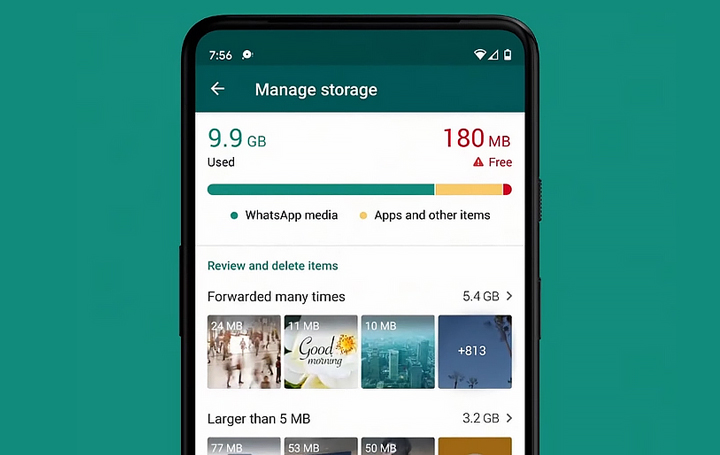
Now, users will get a dedicated bar that shows how much storage is being consumed by WhatsApp media content, alongside other apps. You can also view media files that are forwarded many times through the app.
The new update is aimed to resolve storage issues for the masses. It will especially help users on entry-level devices.
Also read: How To Hide Your Liked Videos From YouTube On YouTube Music
How To Use WhatsApp Storage Management Tool to Delete Junk Messages
- Update to the latest update
- Next, go to Settings > Storage and data > Manage storage
Note: The redesigning retains the existing chats list. Additionally, you can sort files by size and preview before deleting them. It lists files that are larger than 5MB in size.
Additionally, the Facebook-owned platform will also notify users directly through a message on top of their chats when their storage space is almost full. You can tap that message to quickly access the redesigned storage management tool.
Also read: How To Replace Backgrounds in Google Meet For Desktop
Conclusion
The Facebook-owned messaging platform has over 200 million monthly active users in India and 1.2 billion users worldwide.
Recently WhatsApp added a new ‘Always’ option in chat settings will allow WhatsApp users to mute individual chats or group chats forever. You can also choose whether you want WhatsApp to show notifications for that chat or not.
The company has also added a new Mute button that allows users to mute chat directly from the notifications panel. Whereas the WhatsApp group video/ voice calling features now allow you to chat with up to four people at the same time.
Additionally, a new ‘Swipe to Reply’ gesture support lets you respond to a WhatsApp message by simply swiping it to the right side. While the ‘Picture-in-Picture’ Mode to the Android app that will allow you to watch YouTube videos while checking the messages.
Also read: How To Use Split Screen on Android Smartphones
We hope the above-mentioned article was helpful. Let us know in the comments section below,






