Smartphone usage has reached scary levels. Unfortunately, it also leads to higher data charges. Read more to find How To Enable Wi-Fi only Auto-update on Android Phone
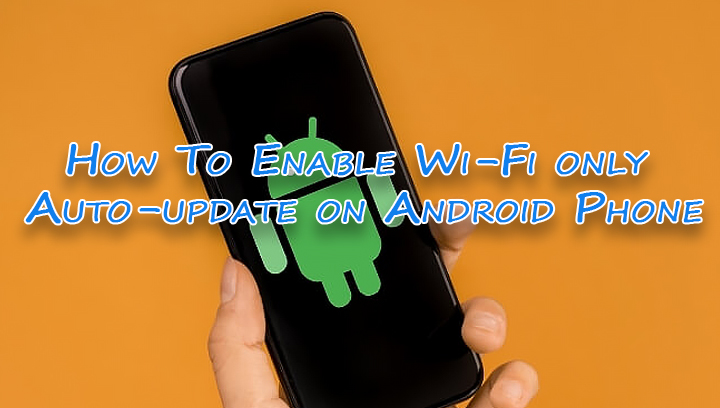
Staying updated has become an integral part of modern life. This urgency is not limited to consumers. Even the apps on your smartphone are always upgrading as well.
While India is one of the biggest markets for Android smartphones, the mobile data costs are still not equally affordable among the general public.
While most telecom companies offer ‘Unlimited plans’, there is always a catch. After a certain limit, the speed slows down and you have to spend more.
Also read: How To Set Data Limit On Android Smartphone
Fortunately, Google has introduced several methods to facilitate more internet access. For example, a Data Saving Mode allows you to limit your data usage.
Additionally, you can stop your smartphone apps from updating while you are on the go. You can limit the auto-update feature to the Wi-Fi network only. Here’s how:
Also read: How To Share Google Photos With Anyone
How To Enable Wi-Fi only Auto-update on Android Phone
- Open the Google Play app and tap on the profile image in the top right corner.
- Now, tap on Settings from the pop-up menu and choose Network Preferences.
- Next, in the sub-menu, you should see multiple options – App download preference, Auto-update apps, and Autoplay videos.
- Now, choose Over Wi-Fi only for all three options.
- That’s it!
Additionally, you can use lighter versions of data-consuming apps like Facebook or Instagram. You can get almost all the basic functions as the original version.
You can use data saver mode from Settings > Network/ SIM/ Internet > Data Saver. This will prevent your phone from sending or receiving data in the background.
Also read: How To Lock Picture Folder In Google Photos
We hope the above-mentioned article was helpful. Let us know in the comments section below,






