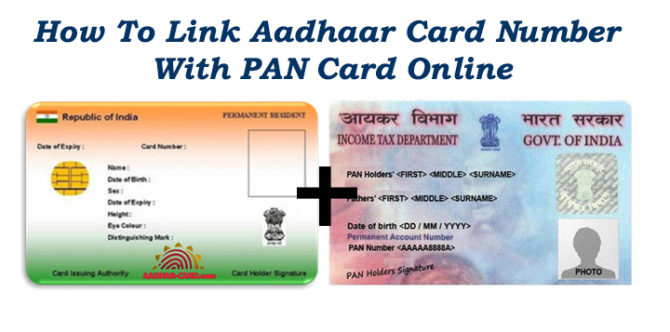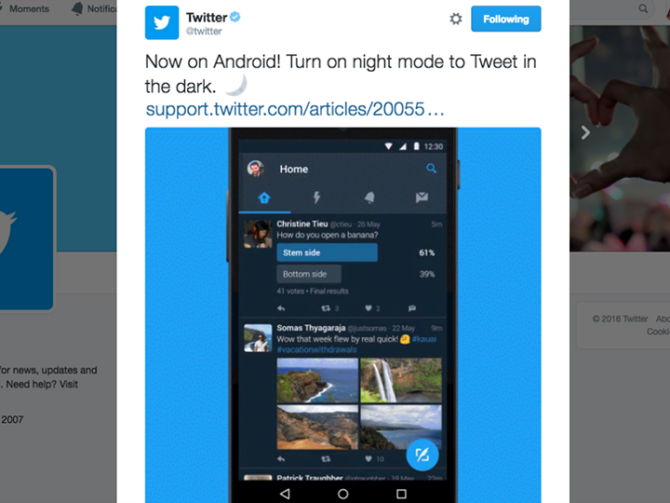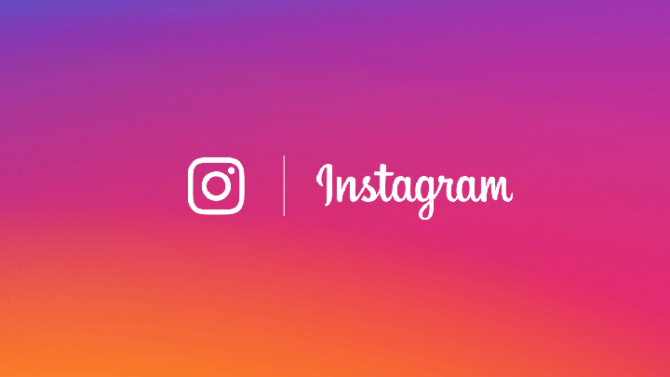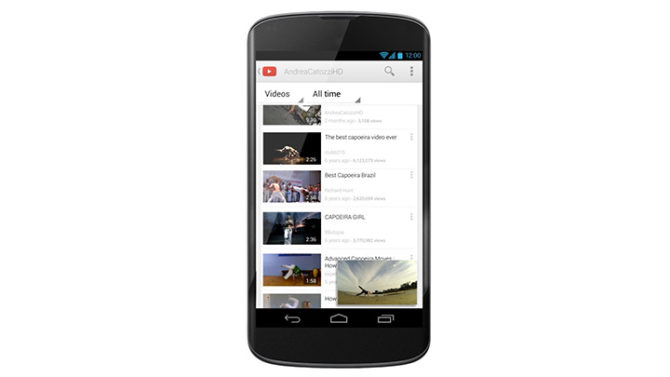Linking Aadhaar card number and PAN card will become mandatory from July 1. The Government of India has made an amendment to tax proposals in the Finance Bill for 2017-18. This means that you will have to link your 12 digit UID number with your PAN card to file tax returns. If you fail to do so, your PAN card will become invalid. Panicking already? There’s an easy solution. Read more to find How To Link Aadhaar Card Number With PAN Card Online