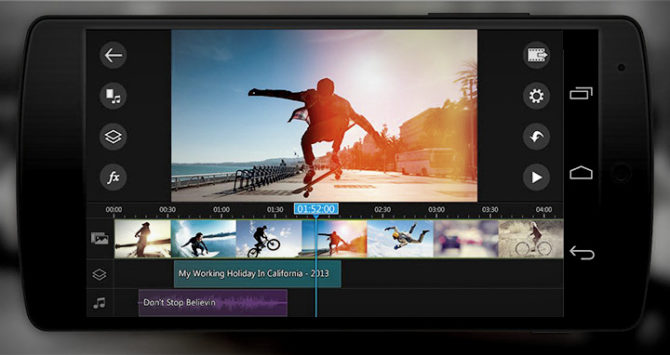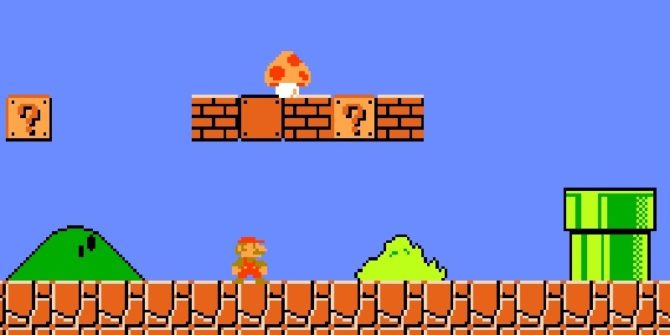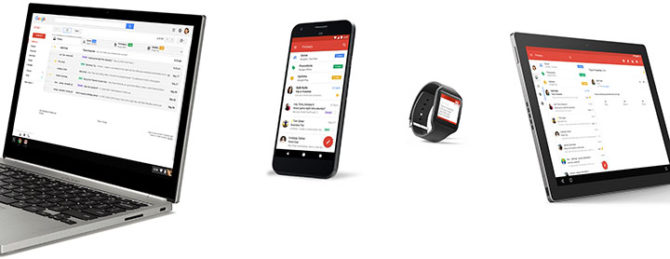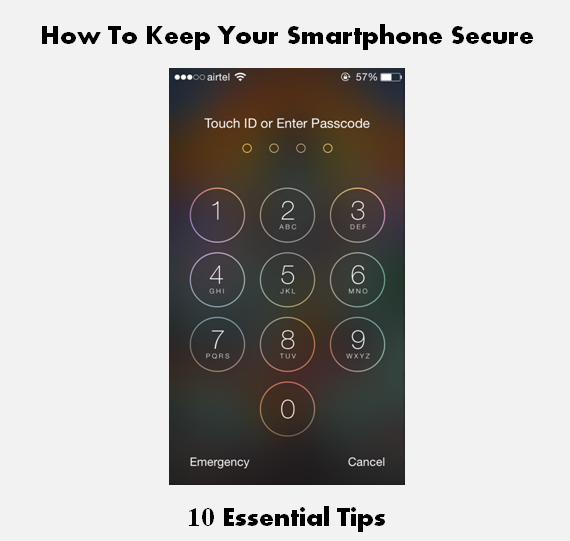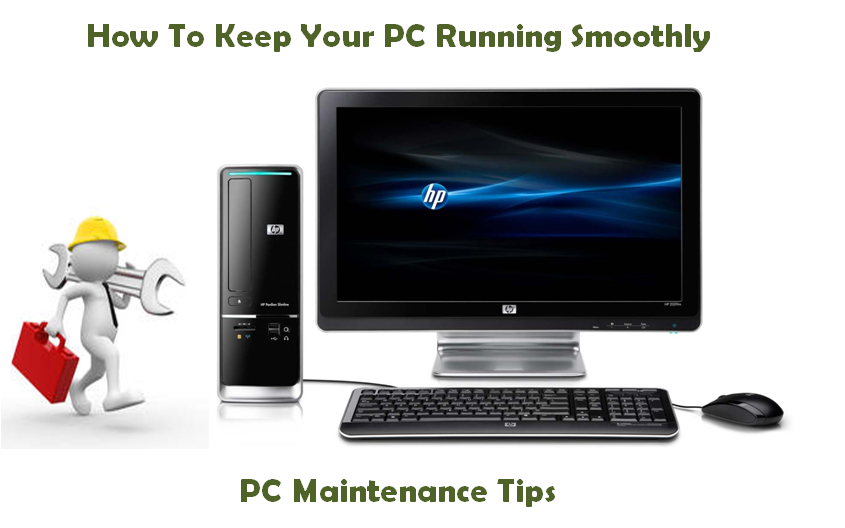Within last 5 years, our digital presence has increased ten-folds. The constant connection with world creates a dependence which can have harmful effects on social and physical health. In today’s tech-dominated world, people are compelled to constantly check for latest updates, notifications, on endless social media/news platforms. While it’s quite hard to control your temptations all day long, it’s not impossible. In fact, you can use several tricks to control your smartphone addiction. One of the best ways to do this is using the same smartphone technology to your advantage. Have you looked around Google Play Store or the iOS App Store for the solutions they hold? Read more to find out How To Control Smartphone Addiction