We earlier told you about Facebook’s new Newsfeed design. In this design Facebook has bigger images and it allows multiple feeds for different interests. Then it will give you more consistent user experience across mobile devices.Many of us already had new newsfeed on their Facebook profile, but many of us and my friends don’t has it. It’s a slow process of rolling out this new design and Facebook also commented on slow rolling of this new design, “We are beginning a slow rollout of this new design today. We will be testing and closely monitoring key metrics to optimize this experience for both users and developers. Our goal is to build the highest quality product for people, however long it takes.”
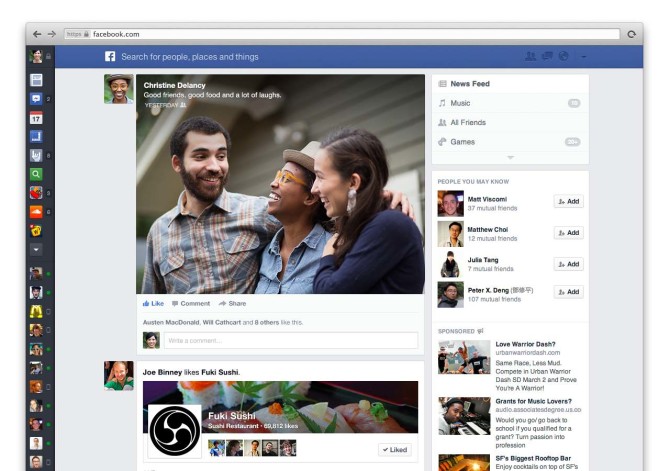
We already covered How to Get New Facebook Newsfeed Design? (Its official) but in this How To post I am going to tell you, How to get Facebook’s new news feed design immediately via a simple extension installation on your Google Chrome browser.
As I told you many of my friends don’t have new design, they always ask me about getting it. And I tell them the official procedure of getting it. But now I found a pretty interesting extension on Google Chrome Store that let you use new newsfeed design immediately without any waiting.
(1) Just go to Chrome Store
(2) Find New Facebook Newsfeed
(3) And Add to Chrome
(4) That’s it
This is just an extension from a developer, So please don’t expect it as a replacement of new newsfeed design. It’s not perfect but It can give you feel of new newsfeed otherwise wait long till Facebook rolls newsfeed to everyone. It also has its limitations and some bugs so don’t get frustrated.
But what happens when the real new news feed is out for you? And how do you know it?
Well, You have to disable the extension from the Google Chrome browser and have to refresh your Facebook page. So let me tell you how to disable any extension in Chrome Browser, Here it is-
(1) Click on the Customize and control Google Chrome

(2) Go To Tools > Extensions
(3) Find the New Facebook Newsfeed Extension
(4) Uncheck the Enable bar
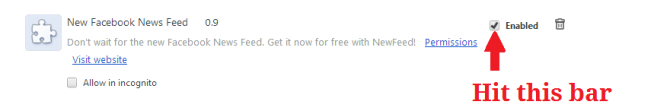
Now you have disabled the extension, you need to refresh your Facebook Page or it will automatically back to old design of Facebook.
For More Stay tuned with Intellect Digest India and like us on Facebook or follow us on Twitter.






