Google has announced a new feature for Gmail. It will allow users to pin a specific Google Chat conversation. Read more to find How To Pin A Google Chat Conversation On Gmail
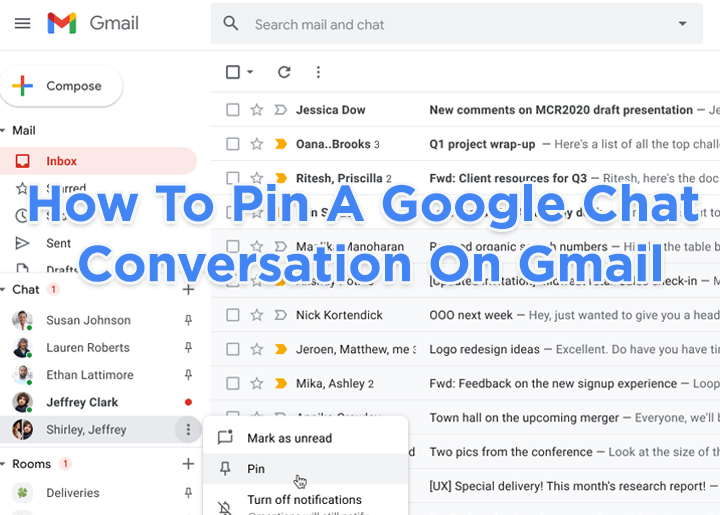
Now, you can pin a Google Chat conversation in Gmail (to the top of the list view). The pinned messages can be accessed from the left-hand navigation menu.
A red dot will appear next to pinned conversations with unread messages on integrated Gmail. Additionally, you can a pin a ‘room’ to the top of the list.
The search engine giant claims that new feature will allow users to keep track of important updates as the conversation will be visible on the top of the Chat list. It will make them quicker and easier to find.
The new update has already started rolling out to eligible users. It will be available on Android and iOS devices, and on the Web.
Also read: How To Enable Disappearing Messages Feature On WhatsApp
How To Pin A Google Chat Conversation On Gmail
- Navigate to the said conversation under Chat or Rooms.
- Next, click on More > Pin
- That’s it!
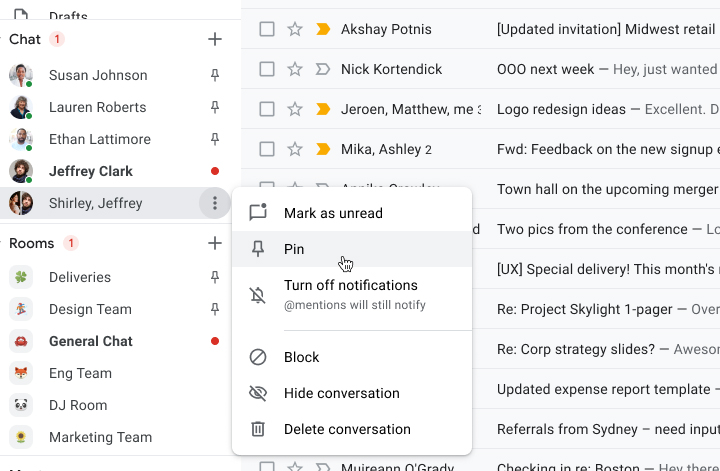
How To Unpin A Conversation
- Navigate to the said conversation under Chat or Rooms.
- Next, click on More > Unpin
- That’s it!
Note: The pinned conversation feature will be available to users with the following plans: Google Workspace Essentials, Business Starter, Business Standard, Business Plus, Enterprise Essentials, Enterprise Standard, Enterprise Plus, G Suite Basic, Business, Education, Enterprise for Education, and Nonprofits customers.
Also read: How To Save Audio From Instagram Reels & Use Them In Your Reels
Conclusion
The search engine giant is in the process of replacing the classic Hangouts on Gmail with Google Chat. The transition is expected to be complete by the first half of the coming year.
While Google Chat comes with redesigned features, it will retain some Hangout features like direct and group.
Also read: How To Use Google Assistant Voice Commands On Android Apps
We hope the above-mentioned article was helpful. Let us know in the comments section below,






