Animated GIFs are a lot of fun to watch. It is no surprise that the wildly popular format has taken over social media and popular websites/blogs. You don’t need heavy editing programs to create these animations. There is no right or wrong way to pronounce GIFs. Similarly, there are many ways to create animated GIFs. You can choose from multiple tools and applications to create your own animations. Want to share you own funny animated images with your friends? Read more to find How to Create GIFs On Your Smartphone
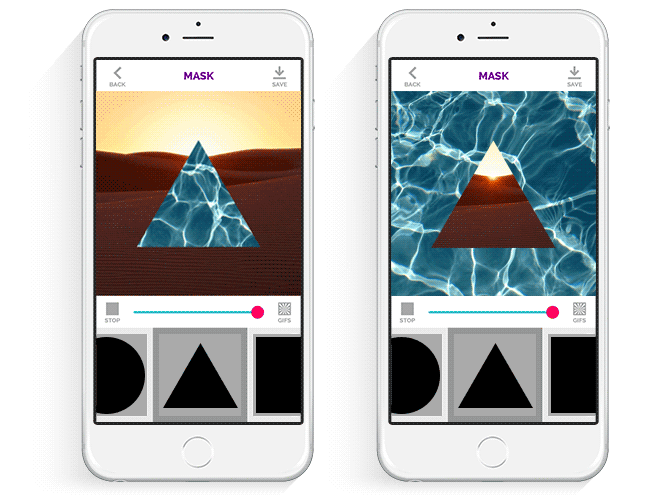
Many free GIF maker apps available allow you to create your own animated images in a matter of seconds. You can either film through the app or use existing videos or images to create GIFs. Here are a few apps you can try to capture a motion or create a laugh:
GifBoom

The free app is available on both the iOS and Android platform. Once installed the app allows you to use your smartphone camera to record 20 frames to be converted into GIF format. You can also create a GIF from already captured images or videos (saved to your Camera Roll). The app breaks the selected clip down into frames and you can select the 20 frames you want to create the final GIF.
The advanced setting allows you to change the speed of the auto-capture or switch to manual capture. The manual capture also shows a real-time preview of your GIF. Other features include Rotating, Cropping, Filters, Frames, and Sharing Options.
GifLab
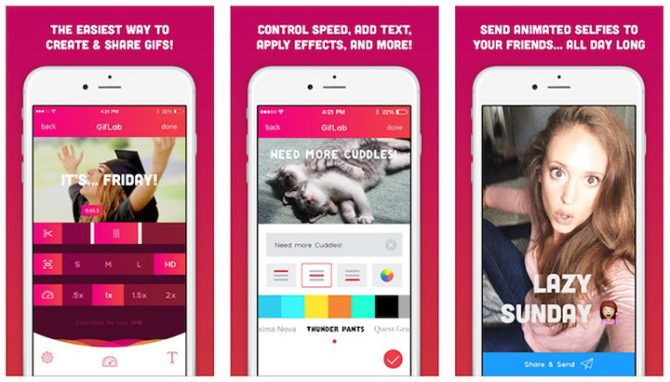
The simple GIF maker app is the easiest ways to create GIFs from your own videos. The minimal app offers all the essential features. It allows you to edit your images, set the speed of GIF and add some effects.
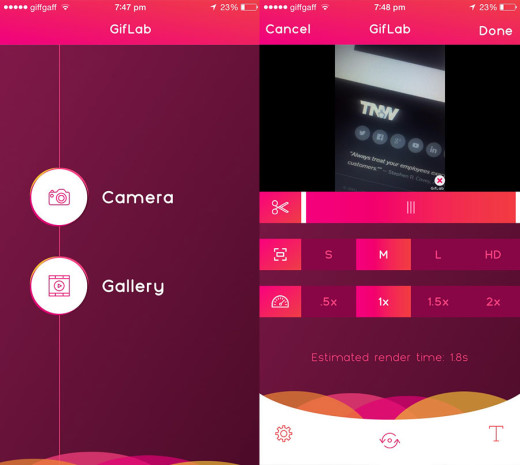
However, it does not comes with as many features as other apps in this list. Sadly, the GifLab is available for iOS devices only.
Also read: 5 Best Music Player Apps for Android Smartphone
Giphy Cam
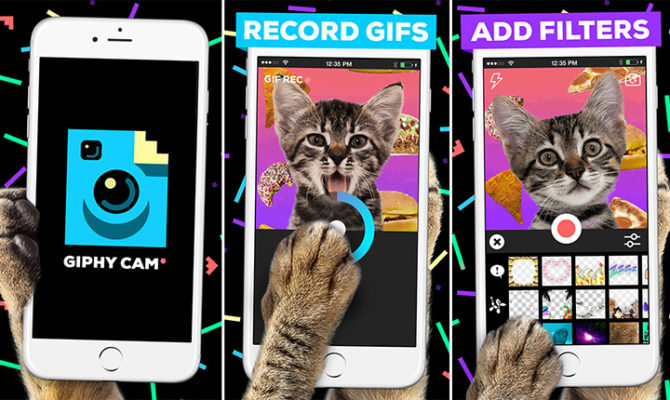
This app comes from Giphy, the internet’s largest GIF search engine. The Giphy Cam allows you to film videos right through the app to create GIFs. You can also import existing videos, photos, GIFs or live photos from your camera roll. The app comes with many great effects and adds new filters every week. Other features include face-tracking accessories and stickers. The Giphy Cam is available for both iOS and Android devices.
Gifx
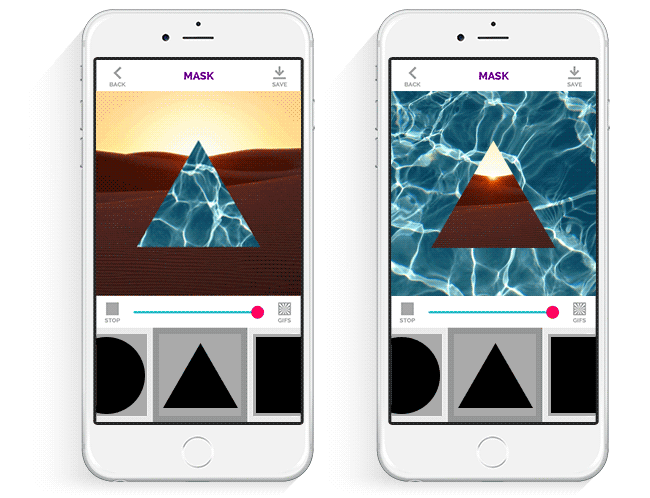
The Gifx allows you to add more to your GIFs. It is one of the most creative and customizable GIF apps out there. The Gifx comes with more that 200 GIF effects to your photos and videos. However, you can also add music and make editing adjustments including opacity, size, etc. Additionally, the app also offers over 100 optional masks. As of now, it is only available for iOS devices.
Also read: The Best Productivity Apps For Android
Gifs Art
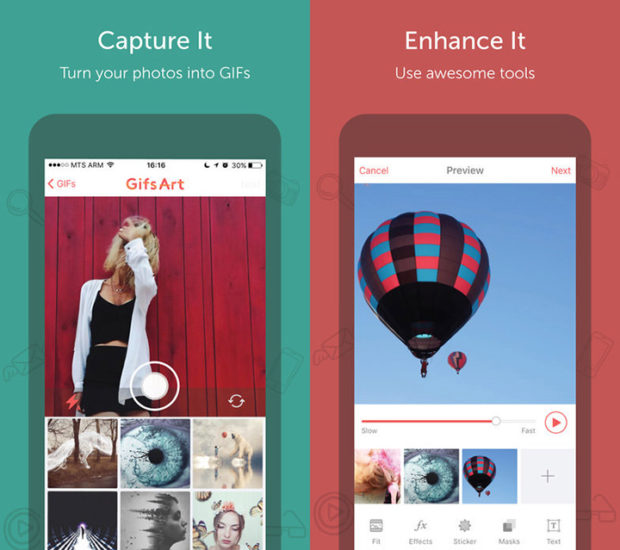
The versatile GIF app offers many creative options. It lets you choose from multiple media (photos, videos, existing GIFs) to create and customize animated GIF images. The app comes with a built-in library which contains multiple effects, masks, stickers, and text. The Gifs Art also allows you to capture images through the in-app camera. As of now, it is only available for iOS devices.
Tumblr App
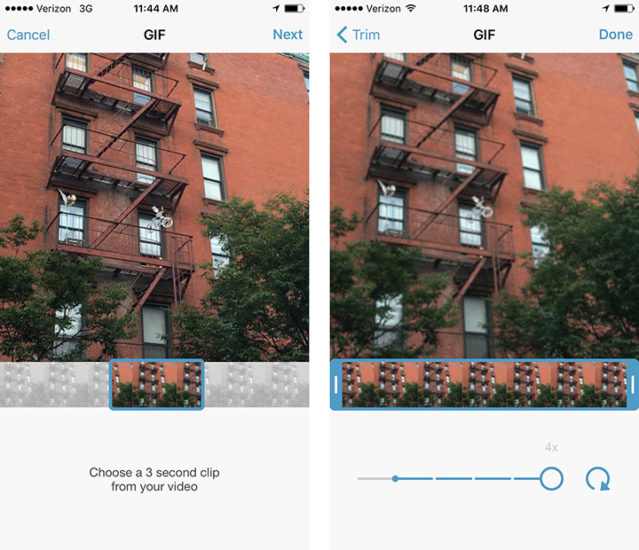
Tumblr is almost a synonym of GIF. The heavily used platform also offers a GIF maker tool in its mobile app. You can use this tool to create your own GIFs from videos or photo bursts of your camera roll. Additionally, the newly created GIF can be easily shared directly to your Tumblr account.
Conclusion
All of the above apps allow you to create creative animations in easy steps. While some offer more features than others, you can play around to create interesting GIFs in almost all of these apps. Just start creating and sharing. Have you tried any of these apps? Do you have any other suggestions? Share with us in the comments section below.






