Instagram has started rolling out a new feature that will allow you to pin up to three comments on a post. These comments will appear on the top of a thread. Read more to find How To Pin Comments On Instagram Posts

Instagram is now allowing users to control the responses on a thread, alongside moderating abusive or negative comments.
Now, all users will be able to pin up to three comments on a post. These comments will be visible on the top of a thread. Here’s how to use the new feature:
How To Pin Comments On Instagram Posts
- Go to your post
- Swipe the desired comment to the left
- Now, you should see the options such as replying, reporting, deleting the comment
- Choose the new pushpin icon on the far left
- That’s it! It will pin the comment to the top of the thread
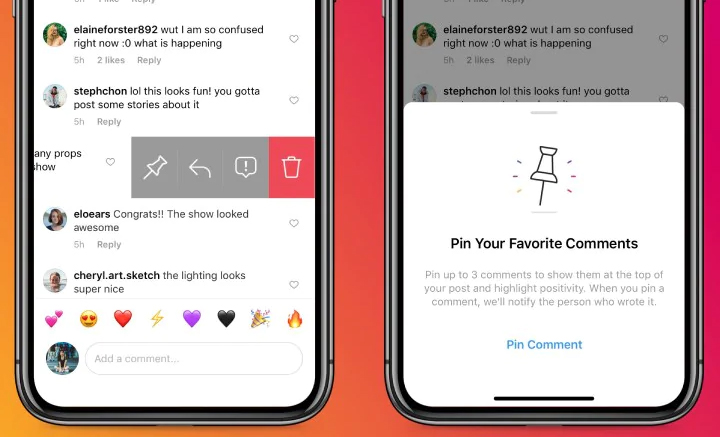
Also read: How To Access Notification History On Your Android Smartphone
Conclusion
The new feature is seen as a tool to combat cyber-bullying. The photo-sharing platform has also added a feature that allows you to delete comments in bulk (up to 25) to maintain a positive tone on your posts.
Instagram has been adding several features to help users manage and remove negative comments on their posts. It claims that the new features will help users to “better manage the conversation.”
Also read: How To Delete Google History From Your Phone In Seconds
Additionally, the Facebook-owned brand has announced that it is about to test its new short-form video-sharing feature called Reels in India.
The new feature is seen as an alternative to the popular TikTok app. It allows users to record, edit, and post 15-second videos using several in-app tools.
Reels will be featured in a separate section on the Instagram Explore page. Users will also get a dedicated Reels section on their profiles.
The announcement came soon after the TikTok ban was announced. Instagram is reportedly working with popular TikTok and YouTube content creators to help attract users.
Also read: How To Stop Annoying Notifications On Android Smartphone
We hope the above-mentioned tip was helpful. Are you excited to try it out? Share your views with us in the comments section below.






