Twitter has added a new privacy feature that will allow users to remove followers without blocking them. Read more to find about How To Remove Twitter Followers Without Blocking Them
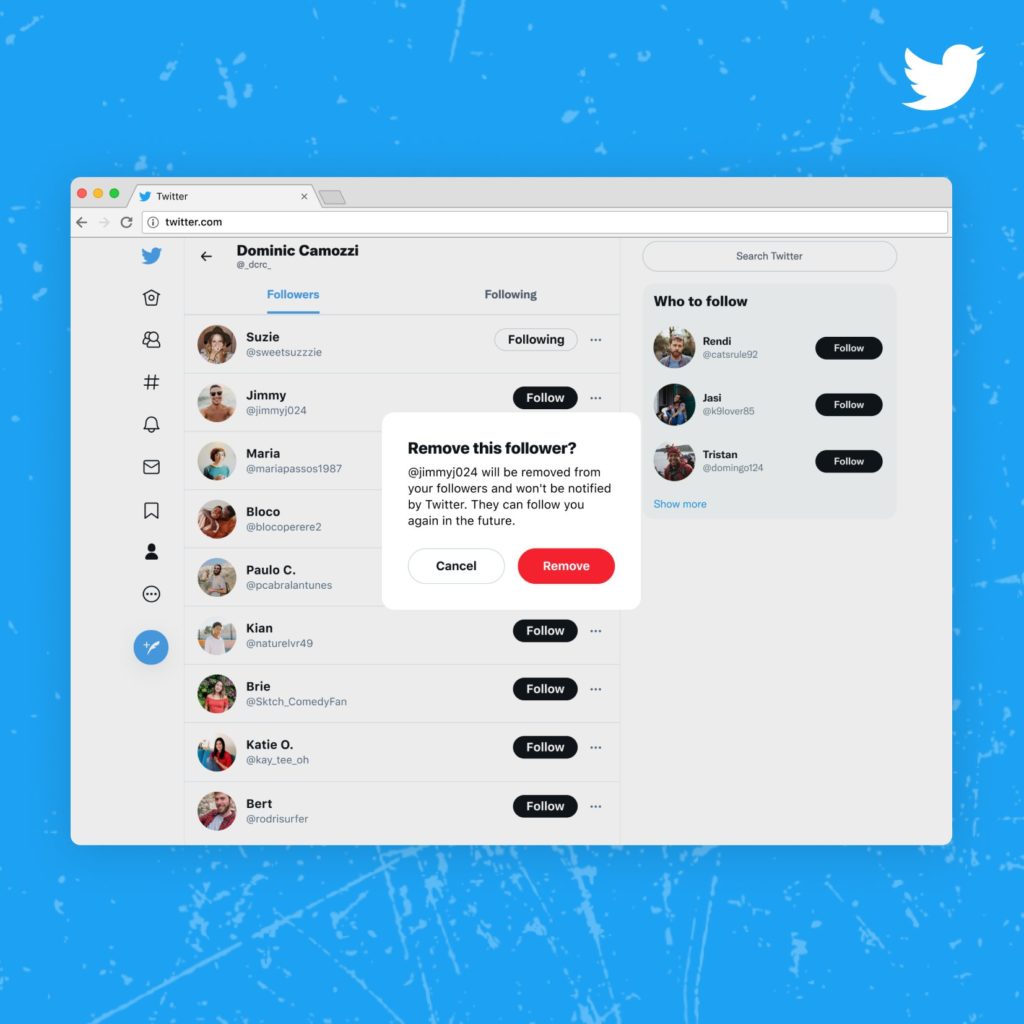
Now you can remove any of your Twitter followers without blocking them. Once removed, your tweets will no longer automatically appear in their timeline.
The new privacy feature is now available on the Web version. It will allow users to curate their follower list. The removed followers will not be notified of the change.
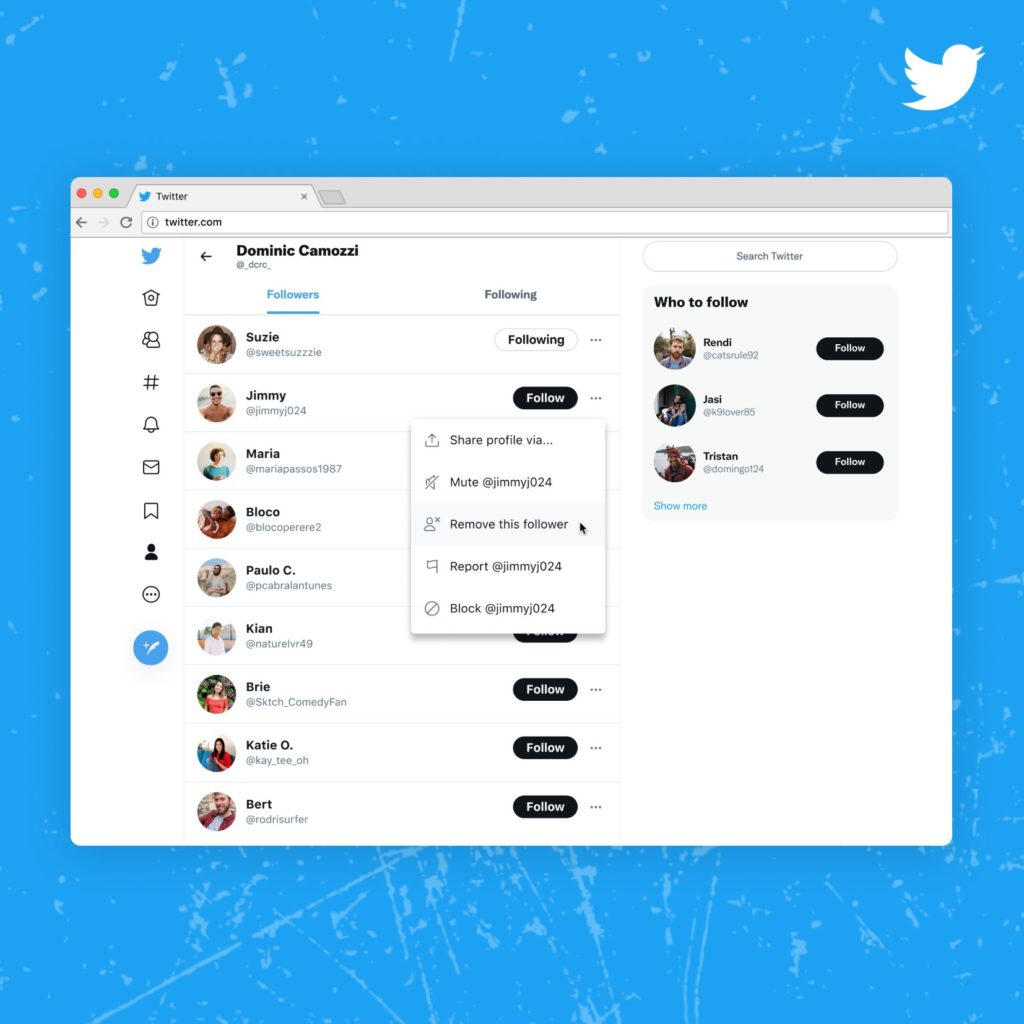
You can simply go to your follower list from the profile page and remove anyone you want. Here’s how:
Also read: How To Pin A Google Chat Conversation On Gmail
How To Remove Twitter Followers Without Blocking Them
- Go to the profile page and click on Followers.
- Then, click the three-dot icon next to a follower’s name.
- Now, click on the Remove this follower option.
- That’s it! Your tweets will now no longer show up in their timeline.
Note: Unlike blocking, a removed follower will have the option to follow you again if they want. They can also visit your profile and see your tweets.
Also read: How To Make Google Chat Calls From Your Smartphone
Conclusion
Recently, the microblogging platform has added a lot of new updates and features. The social media company has added a lot of privacy tools since September this year.
Twitter is also working features to reduce harassment and add more social privacy on the platform. A new ‘prompt’ allows warns users of the vibe of a conversation before they join in.
Also read: How To Use Google Assistant Voice Commands On Android Apps
We hope the above-mentioned article was helpful. Let us know in the comments section below,






