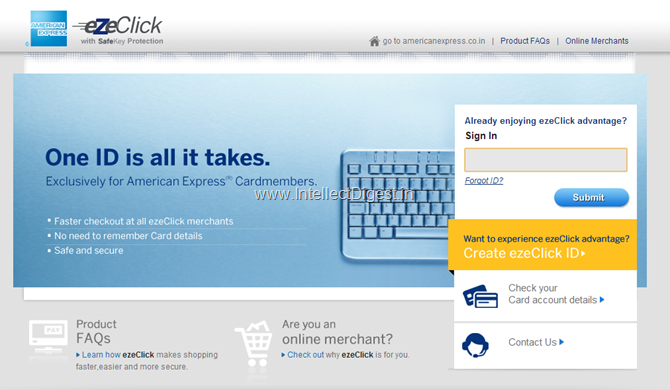Before I say anything about the app, I must tell you that the user interface has been designed by a mobile game designer. It removes the “boring-looks” factor from this app and makes it look very interactive and visually delightful. We got to experience the App and also meet the top officials from bank who have been involved in the development of the App and we were impressed with the info we received.
This app tries to simplify user transactions in multiple ways. Biggest example of that is the Balance meter on the login screen. Once you login from your phone using your credentials, it will show you your balance from next time on the login screen (you can disable this in settings). How this helps is that it saves a lot of time for the customers who login or visit an ATM to just check their account balance. Just open the app, without even logging in, you get the access to your bank balance information. Don’t panic, it won’t let you do anything else except watching the balance without your passwords.