Google is hosting a virtual New Year’s Eve party on YouTube to bring in the year 2021. It will feature performances from celebrities like Tiger Shroff, Badshah, etc. Read more to find How To Join Google ‘Hello 2021 India’ Virtual New Year’s Eve Party

The Google ‘Hello 2021 India’ Virtual New Year’s Eve Party will premiere on YouTube at 11pm IST on December 31. It will be hosted by comedian Zakir Khan.
Google is now inviting users to join the virtual event. It will feature performances from multiple celebrities (actors, singers, bands, etc).
The search engine giant has also launched a party popper icon to celebrate the new year on Search. It appears on typing ‘New Year’s Eve’ on Google’s search bar.
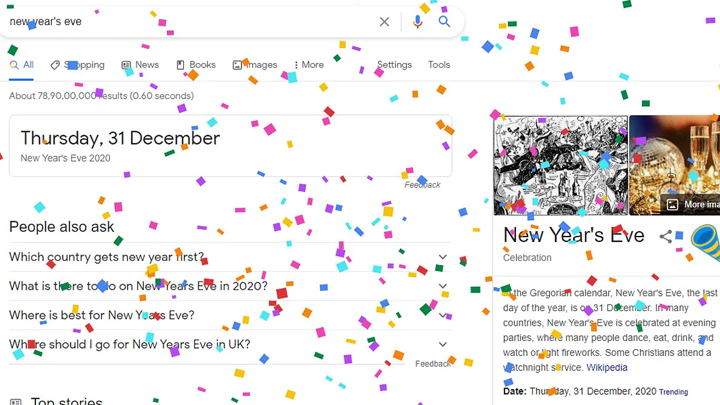
The blue and yellow party popper emits a popping sound similar to an actual party popper. It also releases confetti that fills the screen for a few seconds. You can use it as many times as you like.
Also read: How To Create A Google Alert To Track Updates
How To Join Google ‘Hello 2021 India’ Virtual New Year’s Eve Party on YouTube
- The virtual celebration can be accessed by opening a fresh Google Search page and tapping on a link below ‘Google Search’ and ‘I’m Feeling Lucky‘ that says “Hello 2021: Join YouTube’s New Year’s Eve party tomorrow”
- You can also directly access it by searching for ‘Hello 2021 India’ on YouTube
- You can also set a reminder for the virtual event by tapping on the Set Reminder popup that appears when you click on the YouTube link
Also read: How To Stop Location Tracking On Android Smartphones
Conclusion
The Google ‘Hello 2021 India’ Virtual New Year’s Eve Party is presented by YouTube Originals. A live chat for the event has already started on YouTube.
It will feature performances from celebrities like Tiger Shroff, Badshah, Jonita Gandhi, Aastha Gill, Benny Dayal, Akasa, Thaikkudam Bridge, and more.
Also read: How To Use Google Assistant Voice Commands On Android Apps
We hope the above-mentioned article was helpful. Let us know in the comments section below,






