Gone are the days when the only phones we used were the feature phones with T9 or QWERTY keypad. No doubts, typing messages on those devices was something we were proficient in, without even looking at the screen or keypad. But now, times have changed and touch screen smartphones have taken over the feature phones. On one hand, smartphones have gained so much popularity making our lives much easier but on the other hand some people find them difficult to type on. If you are also one of them who find it hard to type on touch screen smartphones, then read this post to speed up your typing. Read on to find 6 useful tips on how to type faster on touch screen smartphone.
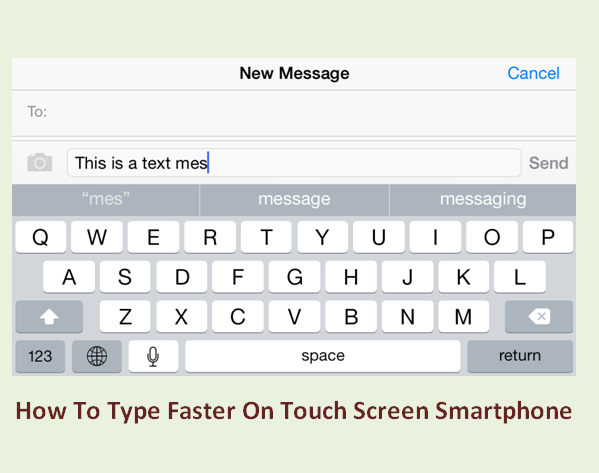
How To Type Faster On Touch Screen Smartphone
Mentioned below are 6 tips and tricks to help you type faster on your touchscreen phone. Using these tips and tricks you can enhance you typing speed and accuracy.
1. Choose Your Place Of Comfort
Some people like to hold the phone with both of their hands and type with thumbs while some hold it in one hand and use their index fingers to type. So the first thing is to find out which way you feel most comfortable with. Though, there is no right way of typing, both ways are equally good, yet using both thumbs is preferable when using the device in landscape mode and using single index finger is preferable while using the device in portrait mode.
2. Turn on Auto-Correct & Prediction
If you type faster, you are prone to making some typos like misspelling or missing out letters. In such cases, Auto correct comes for rescue. Auto-correct will automatically correct all the words misspelled by you. If you have completed writing a word already and its spelling is wrong, you will be warned with a red underline that the spelling is not correct. You can touch on that word and choose the correct word with the help of this feature.
Prediction on the other hand gives you options of all possible words which can be written using the combination entered by you when you start writing a word.
3. Swipe To Type
This is another way to speed up your typing on touch screen phones. In this method, you don’t have to lift your finger after tapping on a letter. For instance, if you want to type ‘bat’, put your finger on letter ‘b’ on your device, now without lifting it up, take it to the letter ‘a’ followed by last letter ‘t’. Remember not to lift your finger while typing. Just swipe your finger over letters and get them typed. This option is available on Android phones, but unfortunately, this option is not available on iPhones. iPhones users however, can download third party apps from app store to use this feature.
4. Use Voice Typing
This is also one of the most convenient methods to type faster on your device. Android devices and iPhone come equipped with microphone enabled keyboards which convert your voice into written words as you speak. You just have to tap on the microphone icon in keyboard to activate the voice typing feature. Once you have tapped the icon, you are ready to go and your verbal words will be converted into written words.
5. Use Shortcuts
You can add shortcuts on your device which will expand on their own. Like you can add a shortcut ‘brb’ for ‘Be right back’ or ‘omw’ for ‘On my way’. By just typing three letters, your device will expand it to bigger phrase. You can add shortcuts for all those phrases which you use repetitively.
6. Get a Third Party Keyboard
You can also try out Third party keyboards for typing faster on your iPhone or Android phone. Third party keyboards like Swype and SwiftKey are easily available on app stores and offer more functions to the users than the in-built keyboards of the devices. They offer features like gesture typing, better prediction features and so on.
Did you try these tips to type faster on your device? Share your experience with us in the comments below!
Also Read:How To Delete Google Search History On Your PC & Smartphone






