YouTube is the second largest search engine after Google. You can practically find almost any video you remember on the huge platform. However, the large number of videos also make it harder to find what you are looking for. You can boost your search with just a little knowledge of how Youtube works. The video platform offers an advanced search functionality with a number of options and commands to enhance your searches. You don’t even need to click on advanced search and fill in different segments. All you need is few simple commands. Lets us help to streamline your Youtube experience. Read more to find How To Master YouTube Search with Simple Commands
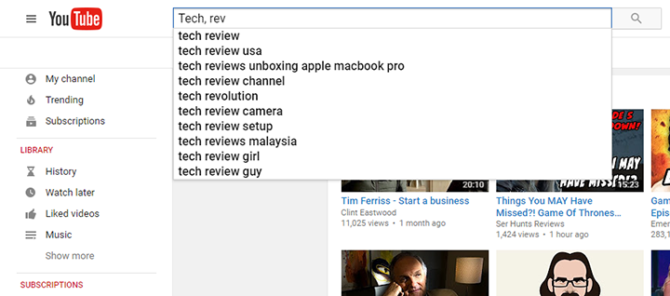
How To Master YouTube Search with Simple Commands
Use ‘…, channel’ to find a specific YouTube channel
There are numerous videos of the Game Of Thrones Preview on YouTube. If you are looking for the TV show’s official YouTube channel, just add the word ‘channel’ to your query separated by a comma.
In addition, to find official music videos, just add the word ‘partner’ to your search query. For example, if you type ‘Ed Sheeran, partner‘, you can avoid all the parodies or fan videos in the search results.
Find video playlists on YouTube
You can easily play music from your favourite artists while you complete your assignments. YouTube Playlists are a great way to watch or listen to multiple related videos in one go. You can also copy YouTube playlists to your own account. Just add ‘playlist’ separated by a comma.
Also read: How To Enable Google Chrome’s Hidden Reader Mode For Android
Find recently uploaded videos
Typing in your query separated by ‘this week’ will only show videos that have been uploaded to YouTube in the past week. You may also use ‘today’ or ‘this month’ to limit your search to recent videos related to the query.Find movies on YouTube
Find movies on YouTube
You can easily find full-length movies on YouTube. All you have to do is add ‘movie’ to your query, separated by a comma. To find 4K or HD only videos, add the keyword ‘hd’ to your search query. For example, typing in ‘Madagascar, movie, hd‘ will only show High-definition videos that are either 720p (1280×720) or 1080p (1920×1080 pixels). You can do the same for 4K videos.
Additionally, you can find 3D video clips on YouTube by adding the keyword ‘3D’ to your search query.
Also read: How To Access Blocked Sites On Your Smartphone
Find lengthy videos on YouTube
You can find other long form content which can be consumed much quicker than a two-hour movie. Just add the keyword ‘long’ to your search query to find videos that are at least 20 minutes in length. Alternatively, you can limit the search to videos that are 4 minutes in length or less.
Looking for live videos on YouTube
Just add the word ‘live’ to your query separated by a comma. For example, you can type ‘football, live’ to watch live stream videos such. YouTube host multiple live videos including live news, live gaming channels, live concerts, and sports events.
Allintitle Exact-match Search
YouTube also allows you to search for multiple words in the title of the search result. Just Begin the query with ‘allintitle:’ followed by the query title. There is no space between ‘allintitle:’ and the following word.
Also read: How To Find Your Parking Spot In Google Maps
Conclusion
You can easily mix and match the above-mentioned YouTube search operators to get better results. For example, you can type ‘New Girl, hd, long, this month’ to get longer, HD videos of the popular sitcom. We hope our tips on ‘How To Master YouTube Search with Simple Commands‘ were helpful. Let us know in the comments section below.






