Google Meet is now available for free to all Google account users. Now, smartphone users can also join video meetings from their inboxes. Read more to find How To Use Google Meet From Gmail App On Your Smartphone

Google Meet is now available for free to all Google account users. Now, smartphone users can also join video meetings from their inboxes. Read more to find How To Use Google Meet From Gmail App On Your Smartphone

Now you can start a Google Meet video call directly from Gmail. The search engine giant is now rolling out a new option for web users. Read more to find How To Make Google Meet Video Calls From Gmail Itself
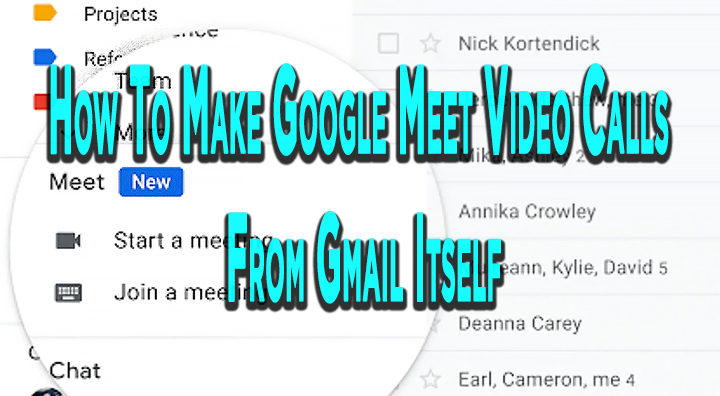
A Gmail account likely carries most amount of information about an individual since it is used to share confidential details, personal documents, and conversations. While smartphones have made our life a lot easier, on many occasions one has to use different devices to access their inbox. While you can be aware of the peeing toms while we are using our personal information, you can never be too careful about unknown devices you might have to use. Whether you forget to log out or misplace a device; or let someone borrow your laptop or tablet for a while, you are exposed. Thankfully, Gmail has a simple and cool feature to protect you from possible intrusions. It allows you to remotely end all active sessions from any computer or smartphone. Here’s How to Sign Out of Gmail on Multiple Devices
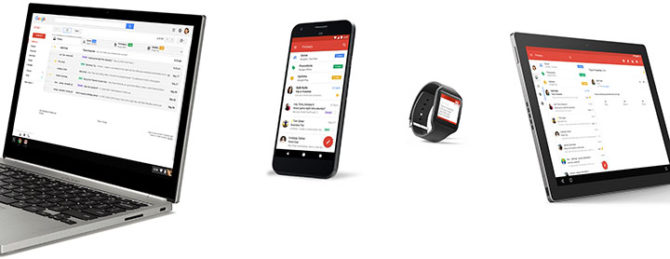
Blocking someone on Facebook or Whatsapp seems easy. With just a tap on your smartphone’s screen you can block anyone who you find annoying. But, this is not the case with Gmail. Gmail does not provide any way to block someone completely. So how can you block someone on Gmail? If you are receiving e-mails from a website, you can click on unsubscribe option to stop receiving them. But, if you are getting unwanted e-mails from an individual, you can set up a filter which will directly send the e-mails to trash. Read on to find out simple tutorial to set up filter to automatically send unwanted e-mails to trash.
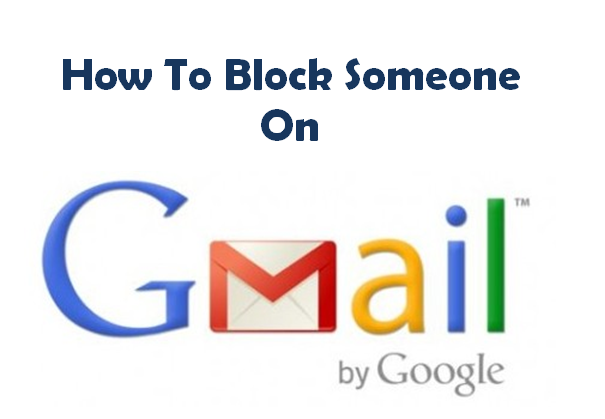
Accidentally hit the ‘Send’ button and sent the incomplete or wrong e-mail from your Gmail account? Wishing you could unsend the wrong e-mail you just accidentally sent? Don’t worry, Gmail does have a solution for it. Google gives you ‘Undo Send’ option to cancel any sent e-mail that you have inadvertently sent.
While the option is available in Gmail settings, keep this in mind that this feature is disabled by default and you will have to activate it manually using steps mentioned below. Read on to find out our quick tutorial on how to enable undo send feature on your Gmail account to save you from future blunders!

With the NSA employing all possible measures for mass surveillance of internet data and meta data collection of telephonic conversations of the whole country, the need to tighten the security of our digital lives is at its all time high. Taking a step in right direction, Google has bumped up the security of its most beloved Email service Gmail.
As posted by Nicolas Lidzborski, Gmail’s Lead Security Engineer on Google Blog:
“Starting today, Gmail will always use an encrypted HTTPS connection when you check or send email. In 2010 we made HTTPS the default. Today’s change means that no one can listen in on your messages as they go back and forth between you and Gmail’s servers. In addition, every single email message you send or receive—100% of them—is encrypted while moving internally. This ensures that your messages are safe not only when they move between you and Gmail’s servers, but also as they move between Google’s data centers—something we made a top priority after last summer’s revelations.”