Micromax, an Indian mobile brand is making waves across India and has also tested waters overseas in some of the international markets. Founded in 1991, Micromax was a computer hardware distributor initially and entered the mobile phone business in 2008. Since its inception as a mobile phone brand it has been on a gradual growth path and Canvas series of products have accelerated the growth and improved the brand image drastically especially after the Canvas 2 A110. The first mobile phone from Micromax was X1 which had super long battery standby of up to 30 days which then followed many more phones and they never looked back. They launched many smartphones in budget segment followed by Tablets in Funbook series which were marketed heavily with the educational angle of the affordable tablets. In this article, we talk about the popular Canvas series and how it changed the image of Micromax and in fact the Indian smartphone industry by starting a war for affordable smartphones in India.
Tag Archive for Smartphone
Smartphone
Micromax Canvas Doodle 2 A240 India Price, Features And Details
by Rohit Khurana •
Micromax is going in different direction starting the launch of Canvas 4, which is a good direction in our opinion- which is improving on its own product’s quality. Rather than putting all its money on more fancy specs, now Micromax is going for better build quality products and better features in the Canvas series. Most of our readers were disappointed with Micromax Canvas 4 A210 as it did not offer much different specs compared to Canvas HD A116, but in reality, Micromax has offered something which was missing on its previous phones, is the solid metallic build quality which makes the Canvas 4 special.
With Micromax Canvas Doodle 2 A240, Micromax has continued one more step in direction of improving on product quality. The Doodle 2 is not a revolutionary device, but with a metallic build and features which it offered on the Canvas 4 A210, the Canvas Doodle 2 A240 is set to attract more refined buyers or you can say buyers who are looking for more reliable devices.

How To
[How-to] Backup your SMS and Call Log to Gmail
by Rohit Khurana •
Android as we know is owned by Google therefore it integrates Google services most effectively compared to any other mobile operating system. Android has the best Google Apps experience but when it comes to fragmentation you might not disagree with the complaints.

Image Source : The Mobile Indian
There are times when you have to factory reset your Android device, reason may be some performance issues or just to wipe out your data. Every operating system has this factory reset option which deletes every single trace of data on your device so you should backup important files before proceeding with the factory reset. Media content and Documents can be stored on cloud storage or external memory but what about Call logs and Text Messages?
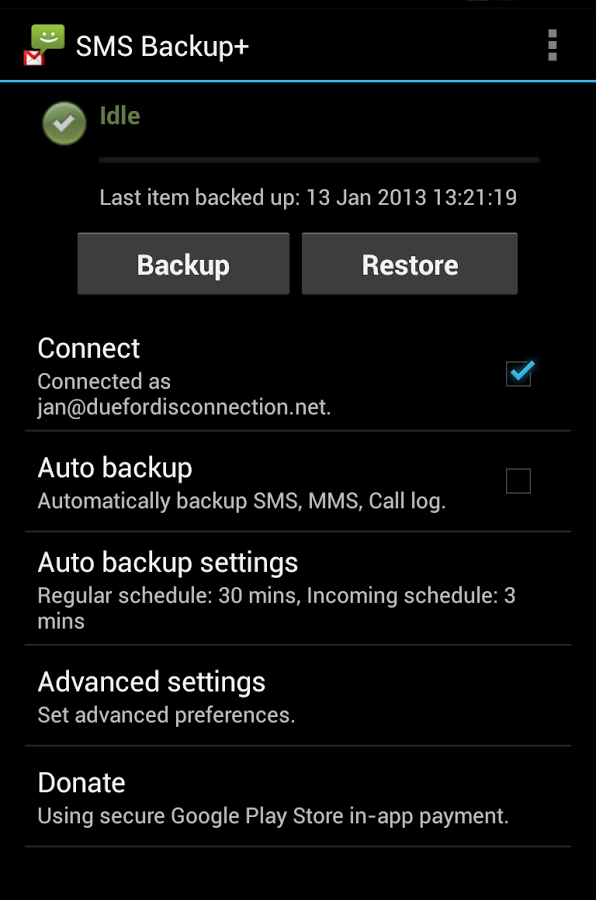
Android being an open source operating system obviously has this capability which let users extract each and each part of their data from the device and save it accordingly. There are two ways to store your call log and messages : one is backup and save it as .xls which can be restored anytime on any device or backup to your Gmail which when accessed can restore it whenever the user wants. There is an application developed for each purpose and we have a step-by-step guide below to backup your sms and call log on Gmail which can taken as a reference.
- Download SMS backup + application from the Play Store
- Open the application and sign in with your Google Account
- Tap on ‘Backup’ button on the screen
- It might take sometime depending on the number of entries
- Now your backup is ready and it can be viewed on Gmail under SMS and Call Log labels on mailbox.
Smartphone
Smart Namo Phablet Coming with 1.5GHz Turbo Boost And 2GB RAM for Rs. 21,111
by Hans Gogia •
Namo Android devices named after the Gujarat cheif minister of India Narendra Modi abbreviated as NaMo. These Namo devices are a range of devices out of one which is Smart Namo Android Phablet.

Image source: Android Advices
Smart Namo Android Phablet sports a 6.5 inch Full HD Display of 1920 x 1080 pixels resolution and is powered by a 1.5GHz clocked Quad Core processor and 3100mAh battery. Along with 2GB of RAM, the phablet has 32GB of internal memory which can be further expanded via microSD card up to 32GB. This device features a 13 MP auto focus camera with LED Flash which is capable of 1080p Full HD video recording along with the front camera of 2MP.
This Namo device runs on Jellybean 4.2.1 Android mobile operating system which can be upgradable to Jellybean 4.2.2 Android OS in near future. This phablet also comes with Wi-Fi 802.11 b/g/n, Bluetooth v4.0, aGPS all of which is packed within 9.5mm of thickness and 230 grams weight.
Features
- 6.5-inch (1920 x 1080 pixels) Full HD display
- 1.5 GHz quad-core MediaTek MTK6589T processor
- Android 4.2.1 (Jelly Bean) (Upgradeable)
- Dual SIM (3G + 3G) with Dual Standby
- 13 MP auto focus camera with LED Flash, 1080p Full HD video recording 2 MP front-facing camera
- 9.5mm thick and weighs 230 grams
- 3.5mm audio jack, FM Radio 3G (HSDPA: 7.2 Mbps; HSUPA 5.76 Mbps),
- Wi-Fi 802.11 b/g/n, Bluetooth 4.0, aGPS
- 2GB RAM, 32GB internal memory, expandable memory up to 32GB
- 3100mAh Li-ion-Polymer battery
Pricing and Availability
Smart Namo Android Phablet comes with the price tag of Rs. 21,111 along with the Free 32GB of Memory card. There is no information about the availability of the device yet but stay tuned we will keep you posted.
Comparison
Recently launched Namo devices is unlike any other budget smartphones in India which have already stagnated the market so what’s the point of something more. It basically is for the promotion of Gujarat Cheif Minister Narendra Modi as the elections are coming up which is pretty much understandable by everyone. This Smart Namo Phablet also uses MediaTek SoC alike every other budget smartphone in India. MediaTek has got so much from the smartphone manufacturers due to its low-cost and good performance which makes it the best option. This Smart Namo Phablet uses MT6589T which is the next generation chipsets which turbo boost. Now what we want to see is how well it performs because Rs. 21,111 for a 6.5 inch phablet is just touching its limits and who knows Namo might rise.
How To
[How-To] Turn Off Service Messages On Android
by Rohit Khurana •
Service messages also known as Cell Broadcast Messages or Mobile Broadcast are a part of GSM standard. They are there on the mobile phones since mobile network has born. Cell Broadcast is designed for simultaneous delivery of messages to multiple users in a specified area. These are generally unwanted by the users because nowadays network providers use them to spam user’s inbox. They are usually pop up messages which have dialog box and tend to irritate users but no worries we heard you. Here is the step-by-step guide on how to turn off service messages on Android.
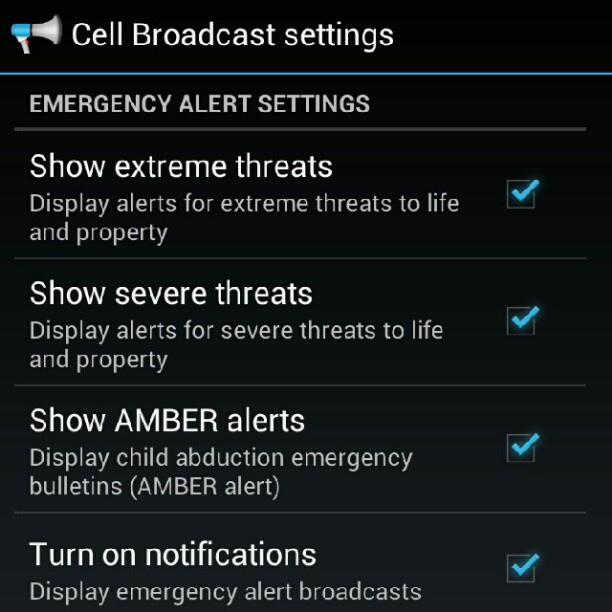
For Touchwiz:
- Open Messages
- Tap the Menu Key and select Settings.
- Uncheck Push Messages.
For Stock Android:
- Open Messages
- Expand the Action Overlay Bar
- Select Mobile Broadcasts
- Expand the Action Overlay Bar again and select Settings
- Uncheck all the options.
For HTC Sense:
- Open Settings
- Select Call
- Select Other Call
- Select Cell Broadcast and disable.
That’s it. Now all your push messages from the network operator shall be discontinued and you will not have to face those constantly irritating popups. In case of any questions leave us a comment below or contact us on our Facebook Page or Twitter handle @idigestindia.
Smartphone
HTC One Mini Is Here– Is It A Good Choice? Lets Find Out!
by Rohit Khurana •
Following the success of the HTC One, the Taiwanese company has shrunk its flagship device, in the form of the HTC One Mini. In a bid to prove that “bigger is not always better”, it’s HTC’s way of venturing into the miniature smartphone market. Since the launch of the Galaxy S4 Mini, what can this palm-sized Android contender offer in the mobile phone arena? Let’s find out.
Design
Keeping the premium aluminum build, the Mini was brought down to a handier size of 4.3-inch from the original’s 4.7-inch display. It’s 5mm slimmer and 20 grams lighter than its big brother. Perhaps, the only difference in the design is the white plastic band clad around its edge, which breaks up the aluminum embellishment at the top and bottom parts of its back. This provides an added protection on the device.

How To
[How To] Speed Up Samsung Galaxy Grand TouchWiz UI
by Hans Gogia •
Samsung Galaxy Grand – the Dual SIM standby to be phablet from Samsung at a very reasonable price point. Even though it comes under the category of reasonable cost, it still is counted in high end dual SIM. Featuring 5-inch LCD screen with 480×800 screen resolution and dual-core processor with 1 GB RAM and 4 GB internal memory, Galaxy Grand still proves the hatred towards TouchWix UI by the general public. But the fact is Grand owners have to live with this because even xda forums does not have any ROM alternatives.
If this helps any better we have got some tips to decrease the lag and help improve the performance of the Galaxy Grand. We will disable the double-tap to home key S-voice shortcut and animations to speed up the UI.








