While some people hide apps from their home screen for privacy reasons, some apps might be hidden by brands or malicious firmware. It’s important to know which apps are running on your device, especially if you just start using it. Getting notifications from an unknown app? Let us share a few simple ways to find hidden apps on an Android device. Read more to find How To Find Hidden Apps On Android Smartphones
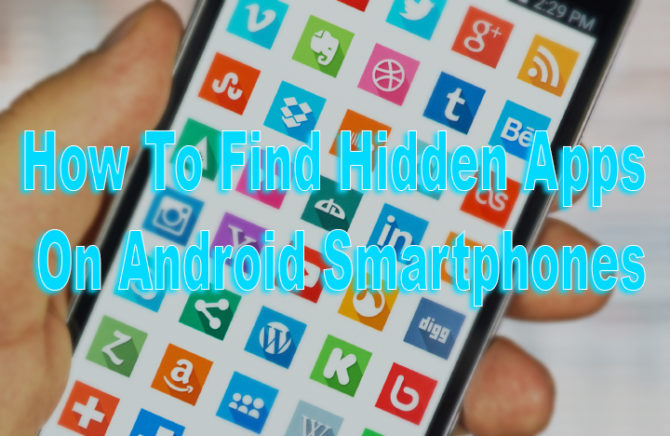
Most Android smartphones and tablets feature a home screen that displays commonly used apps. While many apps might be placed in the app drawer, others might be grouped together in different folders. Simply swipe your finger from right to left on home and tap on the folders to view the apps. If you still didn’t find the app you were looking for, let us try a few other methods:
How To Find Hidden Apps On Android Smartphones
How to Find Hidden Apps In App Drawer
The app drawer shows the complete app list of installed apps. Just tap on the icon in the lower-middle of the screen (looks like a circle with six dots in it). Now, you will see a full list of the installed apps (sorted alphabetically). However, some apps might still be hidden. Here’s how to see the hidden apps:
- Tap on the three dots in the top-right corner of the screen.
- Next, tap on Hide apps.
- Now, you will see a list of any apps that have been hidden on your device.
- If this screen is blank, it means that no apps have been hidden.
Also read: How To Add Fingerprint Security Feature To WhatsApp For Android
How to Find Hidden Apps In Settings Menu
You can also access a full list of apps from the Settings app.
- Just go to the Settings app.
- Next, tap on Apps & notifications.
- Now, you should see all the apps.
To see the system files and apps (needed to run Android OS correctly), tap on the three dots in the top-right corner and select Show system option.
Also read: How To Automatically Download New Netflix Episodes On Your Smartphone
How to Find Hidden Android Trick Apps
There are many apps which are designed to hide images, videos, and malicious software. For example, a Smart Hide Calculator app looks and works like a basic calculator app. However, it is a file storage application. Users need a secret PIN code to unlock and reveals its contents. Here’s how to double-check the true identity of an Android app:
- Press on an app’s icon.
- Next, you should see a small pop-up menu.
- Look for small i in a circle, next to a pencil and tap on it.
- Now, you should see a page with all the information about the app.
- Tap on App details.
- Now, you will be taken to the app’s product page in the Google Play app store.
- That’s it. You can read official information about the app along with user reviews.
Also read: How To Control Your Android Smartphone From Desktop PC
Conclusion
The above-mentioned tips/tricks are great for parents to keep an eye on their kids. Alternatively, you can also use the above-mentioned ways to hide certain apps on your Android devices. This will allow you to keep your files and data safe.
We hope this article was helpful. Do you have any better solutions? Share with us in the comments section below!






