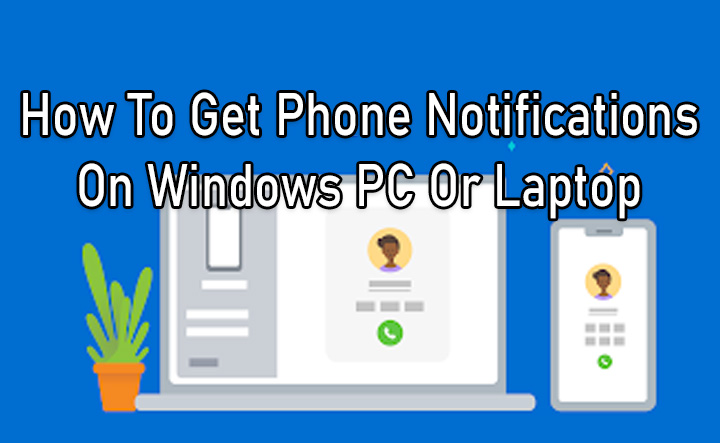Quite often laptop audio can be hard to hear. However, there’s an easy fix without using third-party apps. Read more to find out How To Increase Mic Volume In Windows 10 PC
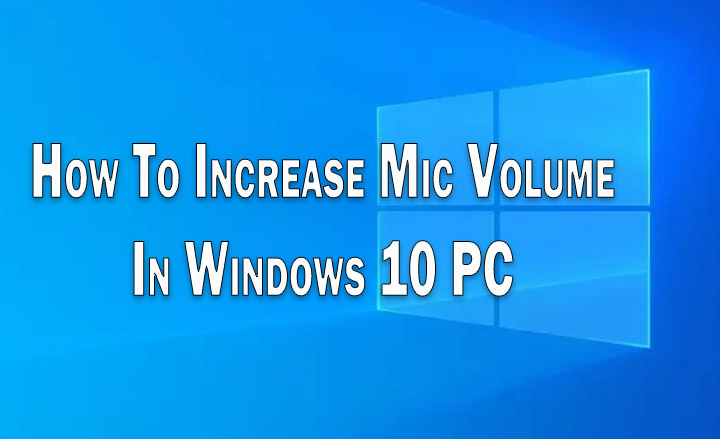
Quite often laptop audio can be hard to hear. However, there’s an easy fix without using third-party apps. Read more to find out How To Increase Mic Volume In Windows 10 PC
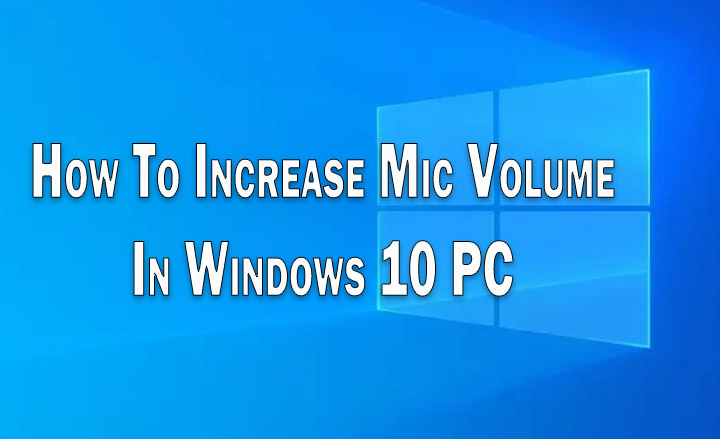
When encountering problems in Windows, you can restart your PC in Safe mode and save your work/ troubleshoot the problem. Read more to find How To Open Windows 11 PC in Safe Mode

You can now easily record your laptop screen and help people or create your own content. Read more to find out about How To Screen Record On Windows Laptop

Microsoft has launched a new Surface-series laptop. It comes with the latest 12th Gen Intel Core CPU and Thunderbolt 4. Read more to find out about Microsoft Surface Laptop 5 Price in India, Specifications, Features

The only downside of getting a new PC is the installation of all the apps you are used to. Now you can do it quite quickly. Read more to find out about How To Quickly Install Multiple Apps On Windows PC

Now you can use your laptop to get other devices online. The Windows 11 OS allows you to share your Wi-Fi or 4G connection with other devices. Read more to find How To Use Windows 11 Laptop As WiFi Hotspot
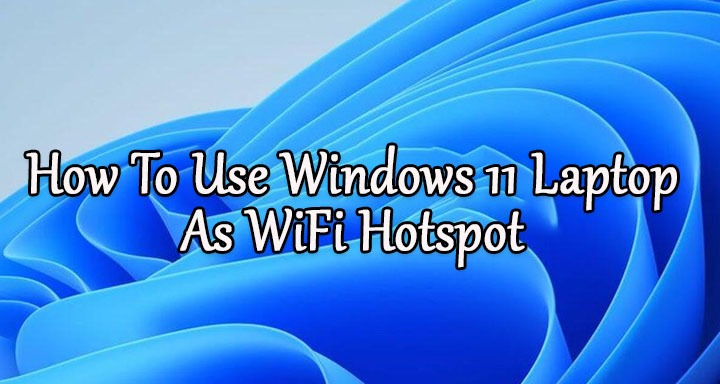
Work from home is much harder while juggling between multiple devices. Fortunately, there is an easy fix to get all pings in one place. Read more to find How To Get Phone Notifications On Windows PC Or Laptop