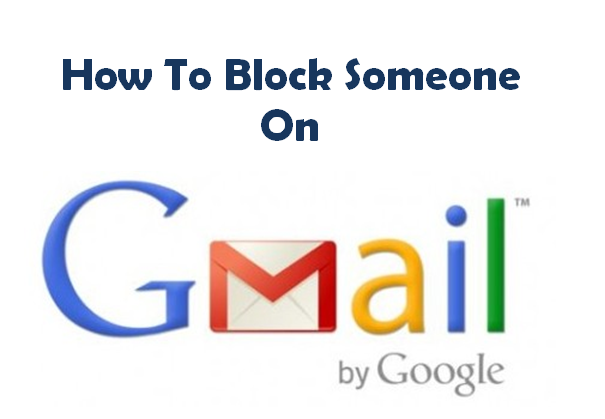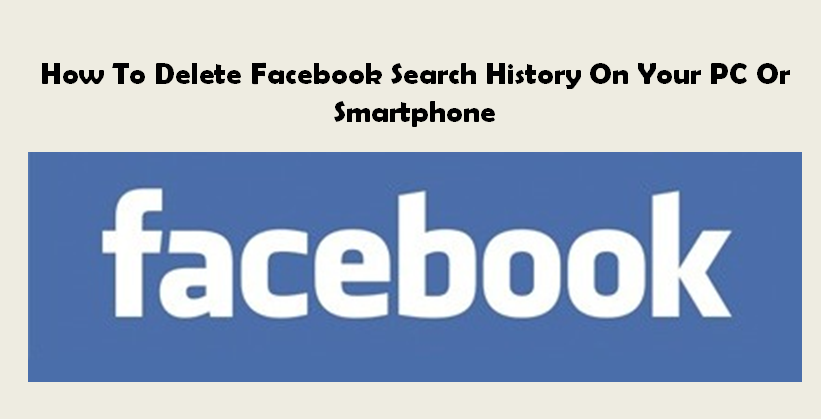As soon as we get up in the morning, the first thing that most of us do is check notifications on our smartphones. Similarly, the last thing we do before retiring to bed is again browsing our smartphones. Needless to say, it is only our smartphone that accompanies us throughout the day. We carry our smartphones everywhere we go. But do we take enough care of our smartphones? Are you taking proper steps to keep your smartphone away from dust, dirt, bacteria and germs? Read on to find out simple steps to safely clean your smartphone or tablet.