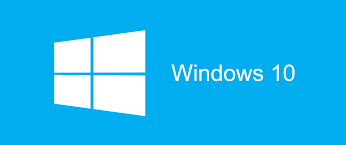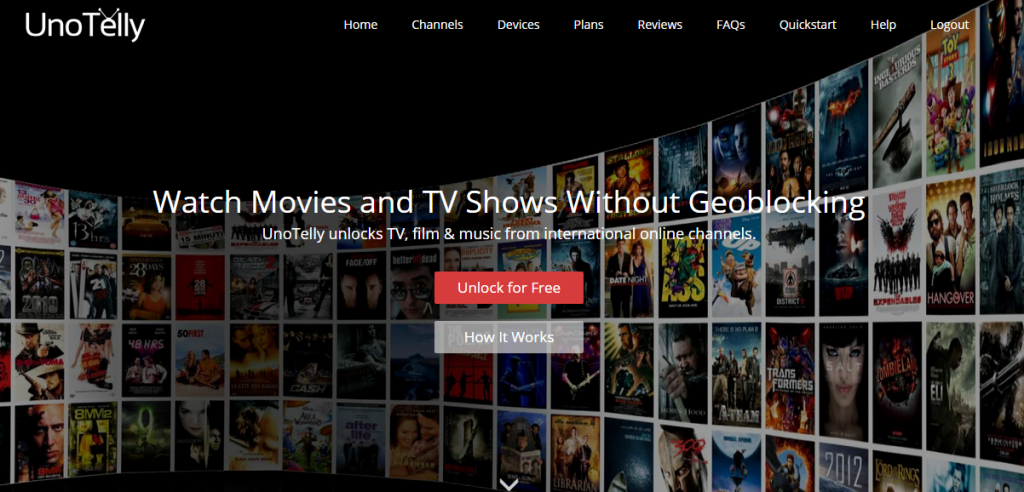Accidentally hit the ‘Send’ button and sent the incomplete or wrong e-mail from your Gmail account? Wishing you could unsend the wrong e-mail you just accidentally sent? Don’t worry, Gmail does have a solution for it. Google gives you ‘Undo Send’ option to cancel any sent e-mail that you have inadvertently sent.
While the option is available in Gmail settings, keep this in mind that this feature is disabled by default and you will have to activate it manually using steps mentioned below. Read on to find out our quick tutorial on how to enable undo send feature on your Gmail account to save you from future blunders!