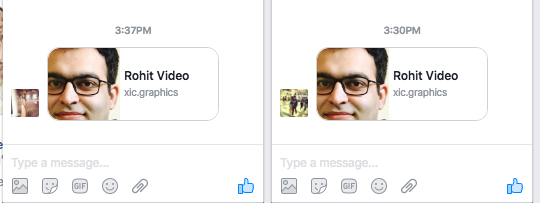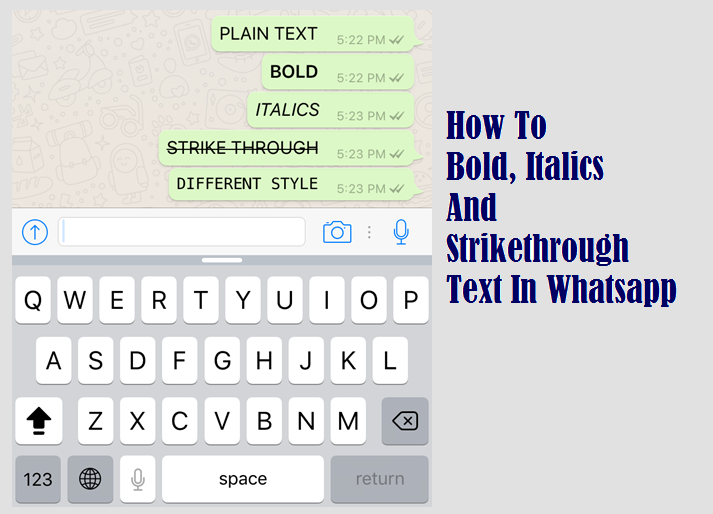Our smartphones act like mini computers for us. Right from simple tasks like making calls and sending messages to surfing internet, watching movies, capturing selfies, posting on social media like Facebook and Twitter, finding out fine dine places nearby and know the weather, for all these tasks we rely on our smartphones. Wherever we go, we take our mobiles with us. But what if you are outside and the battery of your smartphone dies. This problem can be solved by using a power bank.
With numerous power banks available in the market, it is evident for you to get confused. Thus, with this post, we will help you pick the right power bank for your smartphone. Read on to find out our buyer’s guide entailing things to consider while buying a power bank for your smartphone.

Read more →