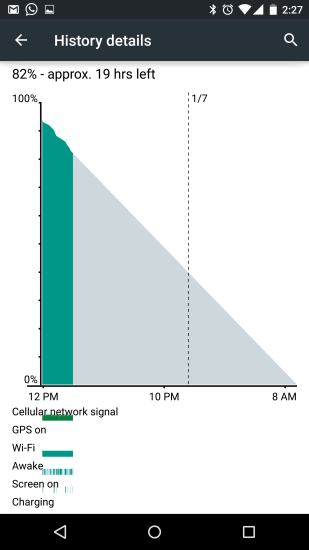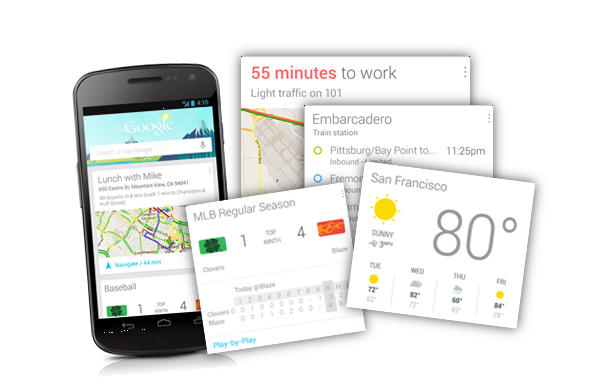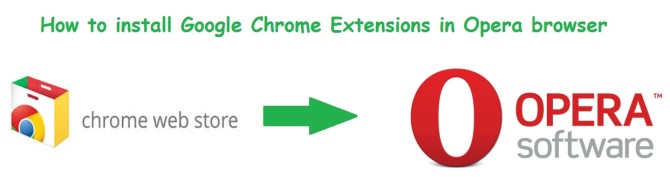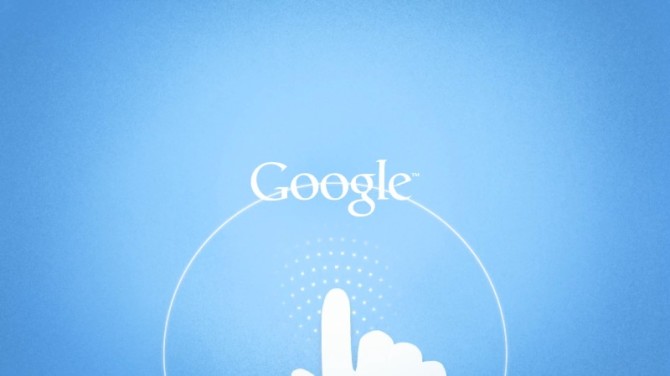Android is a popular and marvelous operating system available on the mobile phones. However, just like any other object in the universe, Android isn’t perfect. In this post, we have a look at the most common problems with Android and how to fix them. In this article we guide you on simple troubleshooting tips for android and help you solve these most common problem. Lets talk about them one by and also discuss their solutions.
1. Battery Drain
This is a very annoying problem faced by many Android users. Multiple users have complaint of their battery getting drained very quickly. However, there is a very simple way to increase your mobile phone’s battery life. Change your location and brightness settings. To do this, open the Settings app, choose Location and enable Battery Saving mode. For the brightness, avoid using auto-brightness and keep it to a level that is fine with your eyes. And turn off the location services when you don’t need it.