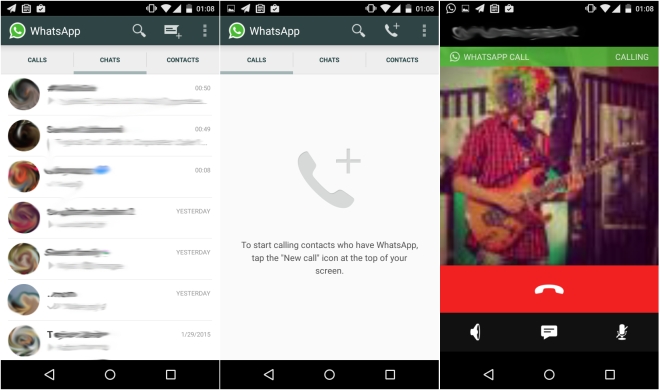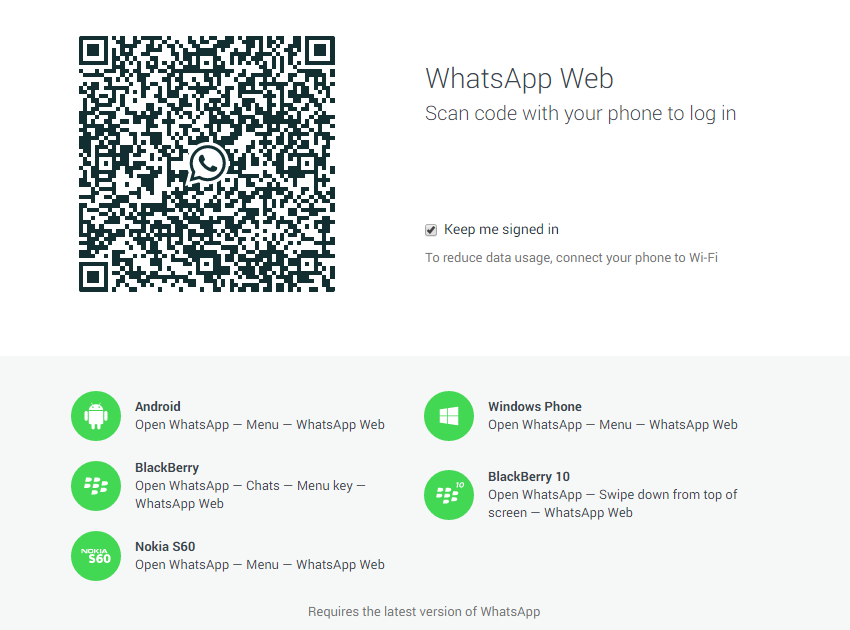While WhatsApp Web service was announced earlier this year, iPhone users were not able to make use of this service, reason being, the feature was rolled out for Android, Blackberry and Windows phone users only. Now, WhatsApp has finally launched the WhatsApp Web feature for iPhone users. Furthermore, this service was available only with Google Chrome desktop browser initially, but earlier this year, the company also extended its support for Opera and Mozilla Firefox browsers.
Using this feature, iPhone users can access WhatsApp on their PC to send images, texts, audios as well as video messages. Read on to find out quick tutorial on how to use WhatsApp Web feature on your iPhone.