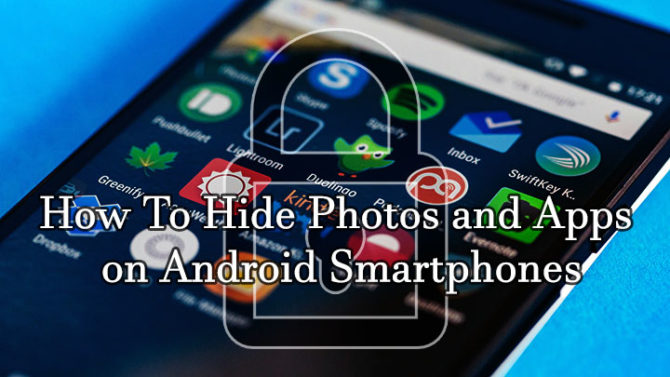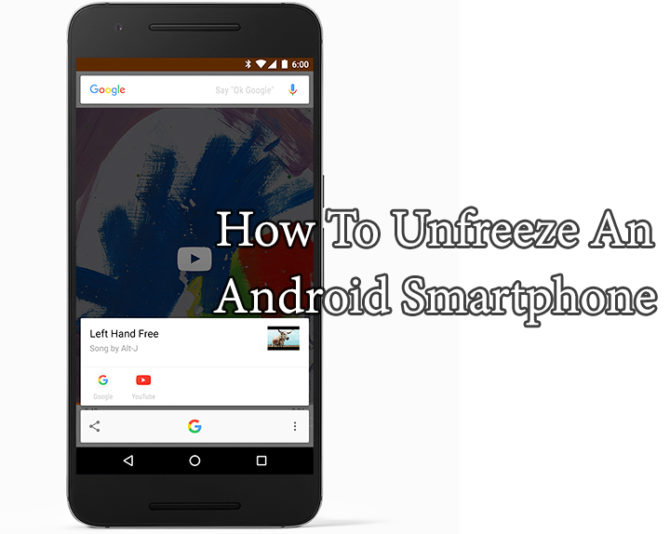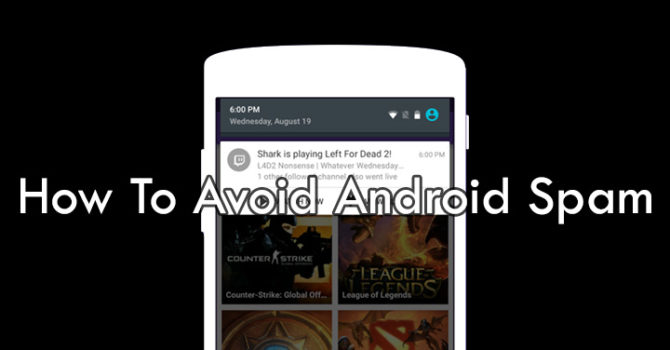SMS are no longer the primary source of communication among smartphone users. Whatsapp, Facebook Messenger, etc have replaced the old text messages. However, we do receives several important notifications through SMS only. Since SMS are not linked to your Google account, they are not automatically backed. Hence, you might lose some important information while moving to a new phone or reset an old one. Third-party tools can easily solve this problem. Read more to find How To Backup SMS On Android Smartphones